Importing Process and/or Activity Data or XML Fields from another Process in K2.net™ 2003 Studio
KB000012
PRODUCTK2.net 2003
LEGACY/ARCHIVED CONTENT
This article has been archived, and/or refers to legacy products, components or features. The content in this article is offered "as is" and will no longer be updated. Archived content is provided for reference purposes only. This content does not infer that the product, component or feature is supported, or that the product, component or feature will continue to function as described herein.
Introduction
How to Import Process and/or Activity Data or XML Fields from another Process in K2.net™ 2003 Studio.
StepsIn order to import Process and/or Activity Data or XML Fields from another Process in K2.net™ 2003 Studio, follow the following procedure: | |||
| • | Open the properties page of the Destination Process or Activity; | ||
| • | Select Data Fields or XML Fields; | ||
| • | Click on the ‘Import’ Button; | ||
| • | Click ‘Next’ on the welcome screen; | ||
| • | Specify the source Process containing the required Data Fields and click ‘Next’; | ||
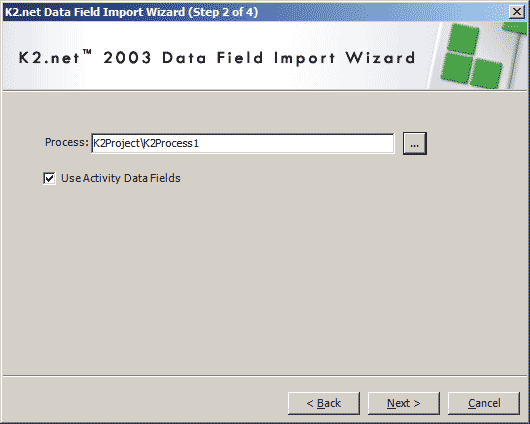 | |||
| |||
| • | Select the field(s) you want to import and click ‘Next’. | ||
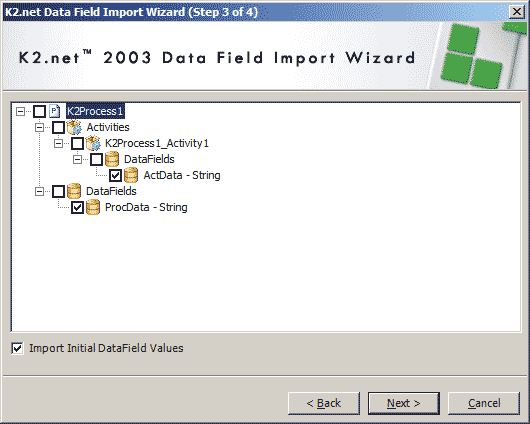 | |||
| • | Click on ‘Finish’ to complete the Data Import Wizard and verify that the selected Fields are now present in the Destination Process or Activity. | ||
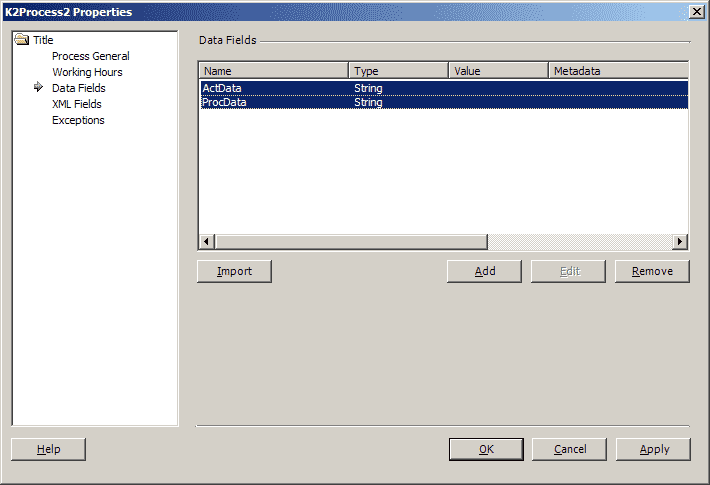 | |||


