How to create your own SharePoint Workspace template for using with K2.net™ 2003 Studio Templates
KB000060
PRODUCTK2.net 2003
TAGSMicrosoft SharePoint
LEGACY/ARCHIVED CONTENT
This article has been archived, and/or refers to legacy products, components or features. The content in this article is offered "as is" and will no longer be updated. Archived content is provided for reference purposes only. This content does not infer that the product, component or feature is supported, or that the product, component or feature will continue to function as described herein.
This article explains how to use a custom Microsoft® SharePoint Template to create workspaces in the InfoPath and SharePoint K2.net™ 2003 Studio Templates.
| You can create a SharePoint site as a template, which can then be used in the K2.net™ 2003 Studio as a template when creating a new Workspace. | |
| 1. | Create a new SharePoint site on the SharePoint web site. |
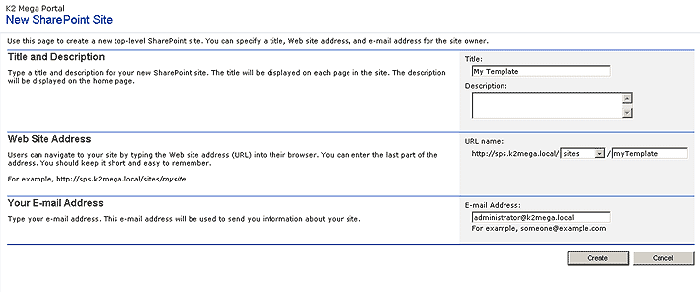 | |
| 2. | Select a Template to inherit from. In this example a “Document Workspace” template is used. |
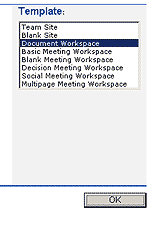 | |
| 3. | Once the new site has been created, use “Site Settings” to customize your new site to suit your requirements. |
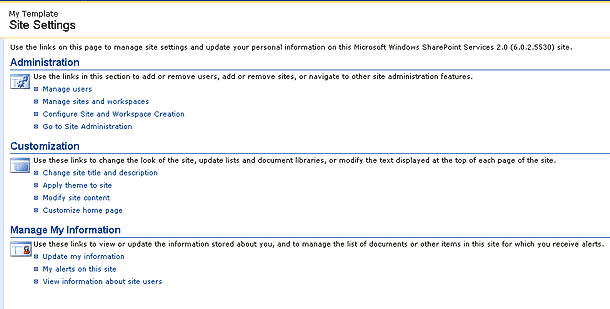 | |
| 4. | Once you have changed the site to suit your requirements, use “Site Administration” to save the site as a Template. |
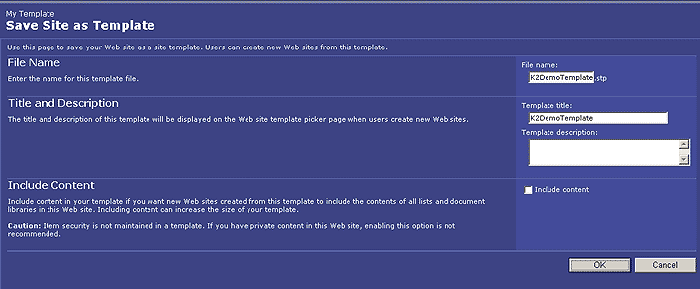 | |
| 5. | Your site will now be available to select as a Template when using the “Create new Workspace” option in the relevant InfoPath or SharePoint Event Wizards, for example: |
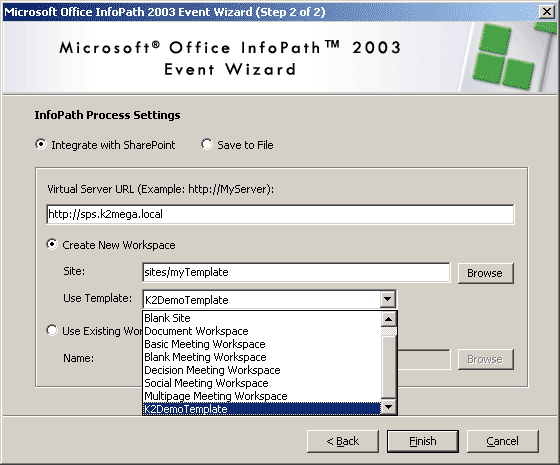 | |
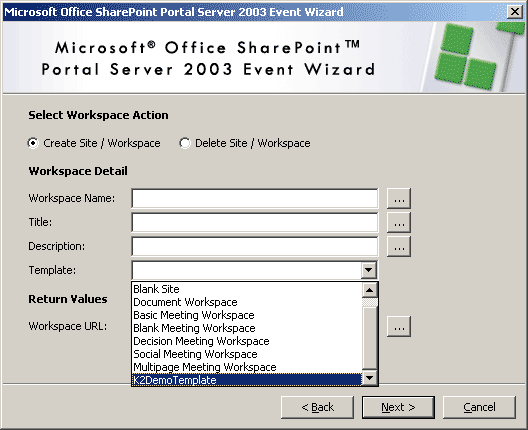 | |


