Upgrade to SP2a Error: “Please insert the disk: 1”
KB000114
PRODUCTK2.net 2003
TAGSInstallation
LEGACY/ARCHIVED CONTENT
This article has been archived, and/or refers to legacy products, components or features. The content in this article is offered "as is" and will no longer be updated. Archived content is provided for reference purposes only. This content does not infer that the product, component or feature is supported, or that the product, component or feature will continue to function as described herein.
The information applies to when using the ISO image to upgrade to K2.net 2003 with SP2a is in progress and the installer generates the error “Please insert the disk: 1”.
| The error shown in the screen capture will occur when the installer starts to copy the new files in an attempt to upgrade a previous version of K2.net 2003 to K2.net 2003 with SP2a. To work around this issue, see the solution below. | |
 | |
| Workaround: | |
| 1. | Click “Cancel” to abort the upgrade |
| 2. | Explore the ISO image and locate the folder which contains the install files for K2.net 2003 with Sp2a (see image below) |
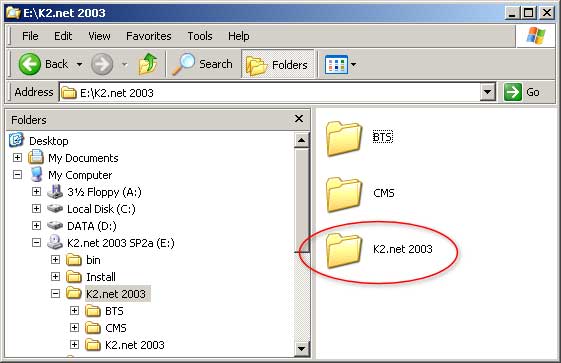 | |
| 3. | Select the sub folder “K2.net 2003” and copy the folder to the local hard drive, e.g. Desktop |
| 4. | Open up the folder (K2.net 2003) and locate the executable file “K2.net 2003 Setup.exe” |
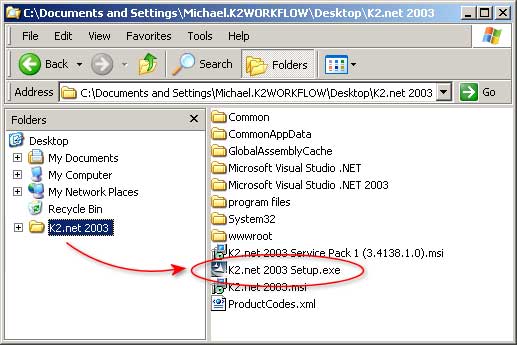 | |
| 5. | Double click the executable to restart the upgrade using the local copy of the install files |
| 6. | The upgrade will complete successfully |


