Clipboard Copy Issue when using Microsoft Virtual PC 2007
KB000252
PRODUCTK2 blackpearl
LEGACY/ARCHIVED CONTENT
This article has been archived, and/or refers to legacy products, components or features. The content in this article is offered "as is" and will no longer be updated. Archived content is provided for reference purposes only. This content does not infer that the product, component or feature is supported, or that the product, component or feature will continue to function as described herein.
Introduction
A problem occasionally occurs when code that places data on the clipboard is run within a Microsoft Virtual PC (VPC). An exception is raised stating that there was a problem with the clipboard (OpenClipboard Failed).
Example Scenario
The steps below describe one scenario under which this error may occur. The steps below are simplified and not all the steps will be shown or described.
- Open a VPC and run code that places data on the clipboard
- An error will be displayed
| Note: This error only occurs on VPCs – it does not occur on any native machines. |
Error Message
The following error message relates to this KB Article:
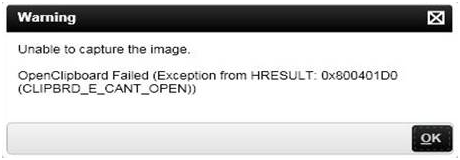
[Figure 1. Error - OpenClipboard Failed]
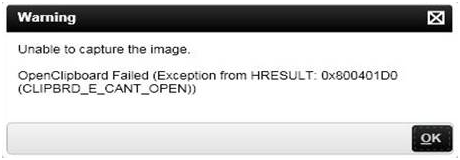
[Figure 1. Error - OpenClipboard Failed]
Workaround
- All the services mentioned are disabled by default, so set them all to “Manual”.
- The Network DDE service is dependent on the Network DDE DSDM service, so make sure you start the services in this order:
- Start the Network DDE DSDM service first
- Then the Network DDE, and the Clipbook services
- Stop these services immediately after starting them (sequence irrelevant).
- In the Task Manager > Processes tab, end the “ClipSrv.exe” and “RdpClip.exe” processes, should they be running.


