Code Fix: K2 connect for SAP Server stops working owing to unhandled SAP Exception
Introduction
When using K2 connect for SAP a SAP exception causes the K2 connect for SAP server to stop working.
Error Scenario
The issue is due to an error in the ERPConnect20.dll where a SAP exception was not caught and handled correctly. The SAP exception is a result of the items below, which in turn causes the K2 connect Server to stop working
-
- The BAPI does not exist
- The Service Account / User did not have the correct permissions for SAP
| Note: This issue is only known to affect machines running Windows 2008 SP 2 64bit, but may not be limited to such. |
Error Messages
See the image below for an error message which is known to occur.
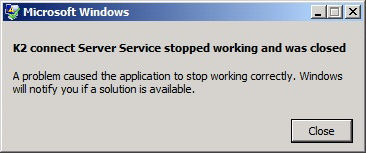
Error Resolution
This Hotfix is contained within the latest K2 connect for SAP Update. Install the update package to resolve the error.


