K2 connect Hotfix: Invalid maximum length indicator of BAPI fields
Introduction
In previous versions of K2 connect for SAP the maximum length for a BAPI field was reported incorrectly as the value was derived from the internal unicode length. SAP however, requires that the non-unicode length be used.
| Note: SAP Version 4.6 and older did not include support for UNICODE characters. Later versions of SAP, for example ECC6.0 do offer UNICODE character support. |
Error Scenario
When the BAPI BAPI_VENDOR_GETDETAIL is used and the mouse pointer is suspended over the VENDORNO input parameter a tooltip indicating the Data type and expected length should display. In version 4.6 and older, the data length would be reported incorrectly as twenty when the field length was ten. Despite this error, there was no impact as UNICODE characters were not supported. The image below shows the UNICODE character length reported correctly.
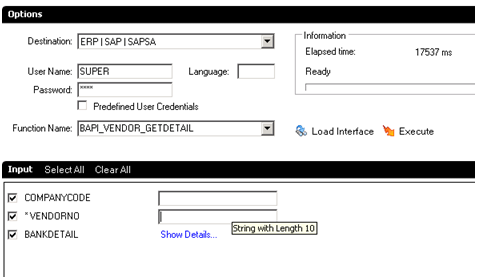
| Important: In version ECC6.0 however, SAP now supports UNICODE Characters and the incorrect data length reporting needs to be correct. |
Error Resolution
K2 connect for SAP has been enhanced to display the correct field length. This Hotfix is contained within the latest K2 connect for SAP Update.


