Known Issue: Process Definition Deletion and K2 blackpearl 4.6.7
KB001566
DOWNLOADS KB001566 SQL Script.zip (1 KB)
PRODUCT
Known Issue
After deleting a version (one, multiple or all) of one process definition in K2 blackpearl 4.6.7, other process definitions (not necessarily limited to the deleted definition) may be affected. The following issues could occur:
- Existing and newly started running process instances may go into error as shown below.
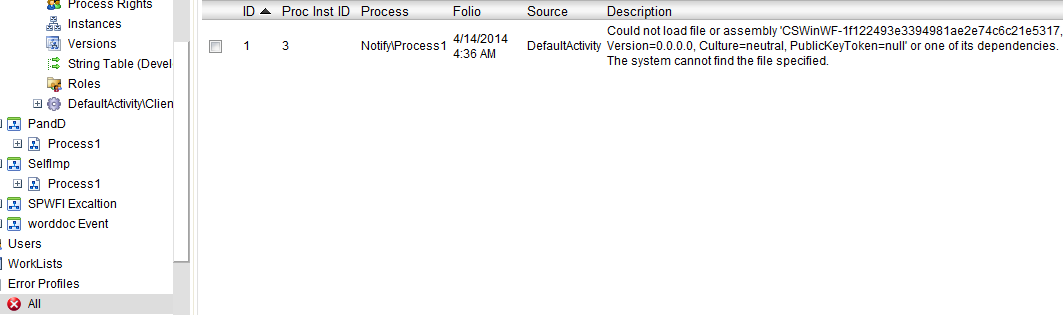
- Selecting a process definition in K2 Workspace may result in an Object Reference error as shown below.
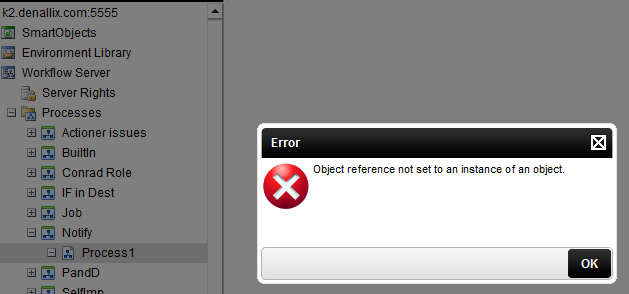
Occurs on
This issue only occurs on K2 blackpearl 4.6.7 build number 4.6.7_RTM_20140325.2. To see which build you have downloaded and/or installed, you can look in one of two places:
- In the product.config file in the downloaded installer, search for buildnumber
- If you have installed K2 blackpearl 4.6.7, search for buildnumber in the installer log file
If you have downloaded and/or installed build number 4.6.7_RTM_20140325.2, you should apply this patch.
If you have downloaded and/or installed build number 4.6.7_RTM_HF_20140415.2, the patch has been included in the installer and you should not encounter this issue.
Cause
A logical fault has been identified in the kProcDeleteAssembly stored procedure which can cause the incorrect records to be deleted. This stored procedure was introduced in K2 blackpearl 4.6.7. This issue may be seen in both upgrades and new installation of K2 blackpearl 4.6.7. The stored procedure is called when deleting a version (one, multiple or all) of the process definitions from K2 Workspace:
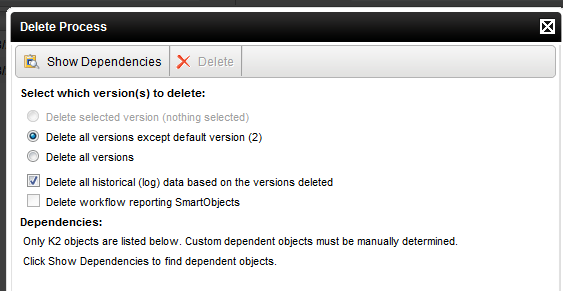
Solution
| Important: Carefully read the points below to determine the solution that is applicable to your environment. |
- If you are downloading K2 blackpearl 4.6.7, you will need to download the attached SQL script from the right hand menu and run it against the K2 database (consolidated or legacy) after installing or upgrading.
- If you have installed or upgraded to K2 blackpearl 4.6.7 and have not yet deleted any process definitions then download the attached SQL script from the right hand menu and run it against the K2 database (consolidated or legacy).
- If you have installed or upgraded to K2 blackpearl 4.6.7 and have already deleted process definitions in your environment then you will need to:
- Download the attached SQL script from the right hand menu and run it against the K2 database (consolidated or legacy).
- Contact support for assistance in repairing your environment.


