How to troubleshoot the following error when trying to open the K2.net™ 2003 Workspace: 'Unverifiable assembly 'K2CSC' failed policy check'
KB000068
PRODUCTK2.net 2003
LEGACY/ARCHIVED CONTENT
This article has been archived, and/or refers to legacy products, components or features. The content in this article is offered "as is" and will no longer be updated. Archived content is provided for reference purposes only. This content does not infer that the product, component or feature is supported, or that the product, component or feature will continue to function as described herein.
When you have Windows Sharepoint Services and K2.net™ 2003 Workspace in Internet Information Services (IIS) installed on the same port, you will experience the following error: "Unverifiable assembly 'K2CSC' failed policy check"
| When you try and open the K2.net™ 2003 Workspace you get the following error: “Server Error in ‘/K2V3/Workspace’ Application” configuration error Description: An error occurred during the processing of a configuration file required to service this request. Please review the specific error details below and modify your configuration file appropriately. Parser Error Message: Unverifiable assembly 'K2CSC' failed policy check. Source Error: [No relevant source lines] Source File: machine.config Line: 198 Version Information: Microsoft.NET Framework Version 1.14322.573; ASP.NET Version 1.1.4322.573 | |
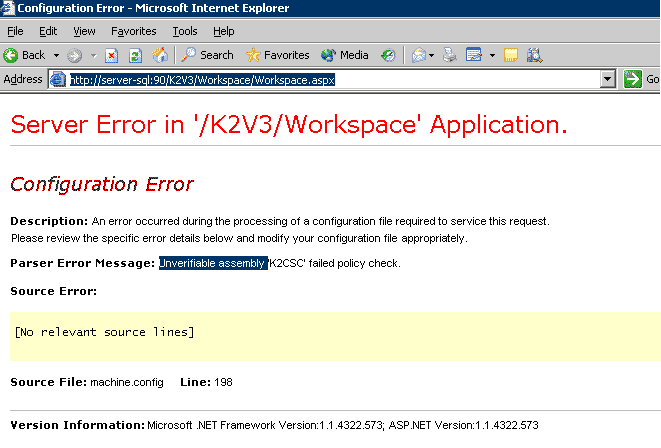 | |
| Use the following steps to exclude the site which is causing the error: | |
| 1. | Go to Start | All Programs | SharePoint Portal Server | SharePoint Central Administration. |
| 2. | Under “Portal Site and Virtual Server Configuration” click on “Configure virtual server settings from the Virtual Server List page”. |
| 3. | Select the “SPS” site. |
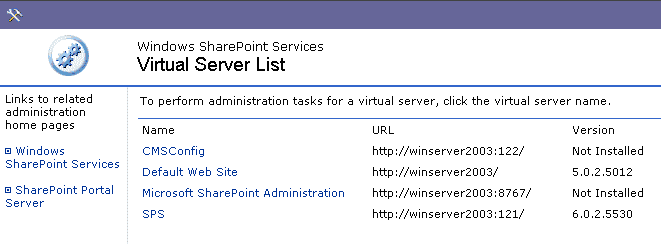 | |
| 4. | Under “Virtual Server Management” click on “Define managed paths”. |
| 5. | Specify the path within the URL namespace for exclusion and click on “Check URL”. |
| 6. | If the operation is successful, click on “OK”. |
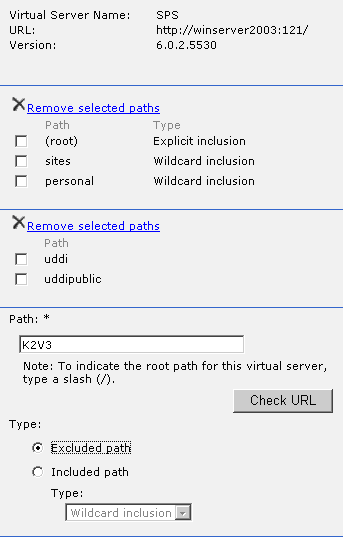 | |
| The site should function normally from this point onwards. It is recommended to install Windows Sharepoint Services on its own IIS site. | |


