“Page can not be initialized. The worklist item either does not exist or has already been completed” error from SmartForm application plan page
KB000089
PRODUCTYou may receive a “Page can not be initialized. The worklist item either does not exist or has already been completed” error message when viewing a SmartForm application plan page.
| Issue: You may receive the following server error when attempting to view the plan page of a K2 smart form application. “Page can not be initialized. The worklist item either does not exist or it has already been completed.” This error is caused by an invalid plan server (K2.net Server) value in the Web.config file of the web application. | |
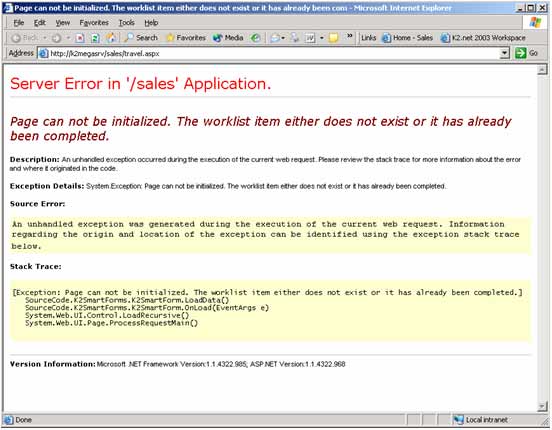 | |
| Resolution:
<appSettings> <add key= “PlanServer” value =”k2megasrv“ /> <add key=”K2ConnectionString” value =” [;]; Authentication=Windows;Domain=;User=;Password=” /> </appSettings>
Save the file and then refresh the browser to see the results. |


