“Object not a collection” error while installing K2.net BizTalk components
KB000090
PRODUCTMicrosoft BizTalk Server 2004 installation Guide
K2.net BizTalk 2004 Templates Installation Guide
TAGSThe K2.net Studio and Server BizTalk components require that the Microsoft BizTalk Server 2004 Developer Tools be installed. The “Object not a collection” error will occur if the installation requirements are not satisfied.
| Issue: If you do not have the Microsoft BizTalk Server 2004 Developer Tools installed on your system when you are install the components listed below, you will receive an “Object not a collection” error during the installation procedure: | |
| • | K2.net 2003 Server BizTalk components |
| • | K2.net 2003 Studio BizTalk components |
| • | K2.net 2003 Server components |
| • | K2.net 2003 Studio components |
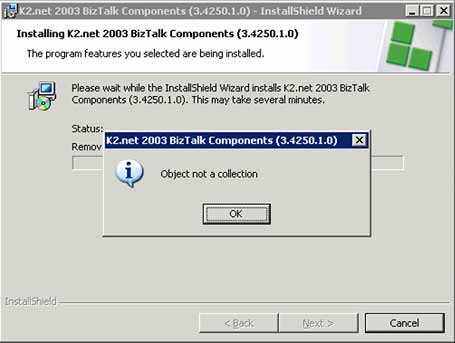 | |
Resolution: To resolve this issue follow the steps below: | |
| 1. | Click ‘OK’ on the “Object not a collection” error message and let the installer complete. |
| 2. | Once the installation is complete, go to the Control Panel and open up ‘Add or Remove Programs’. |
| 3. | Select ‘K2.net 2003 BizTalk Components’ and click ‘Change’. This will launch the installer. |
| 4. | Select ‘Remove’ and then click ‘Next’ to remove the BizTalk components. |
| 5. | Install the Microsoft BizTalk Server 2004 Developer Tools that are provided with BizTalk |
| 6. | Run the ‘K2.net 2003 BizTalk Components’ installation and follow the instructions in the K2.net BizTalk 2004 Templates Installation Guide. |


