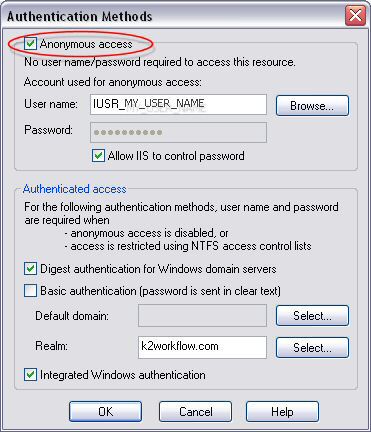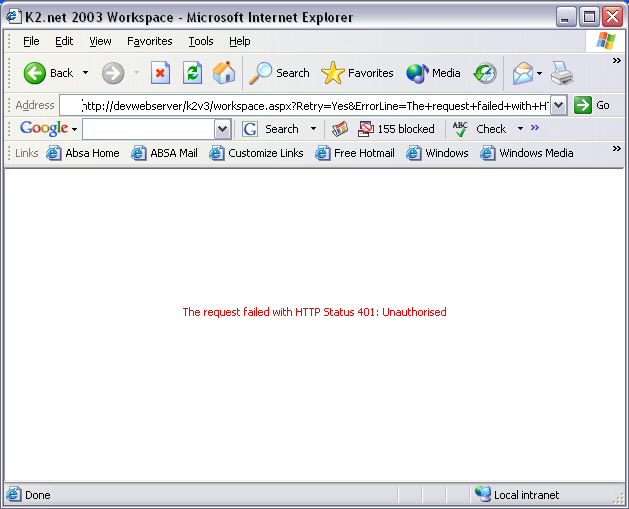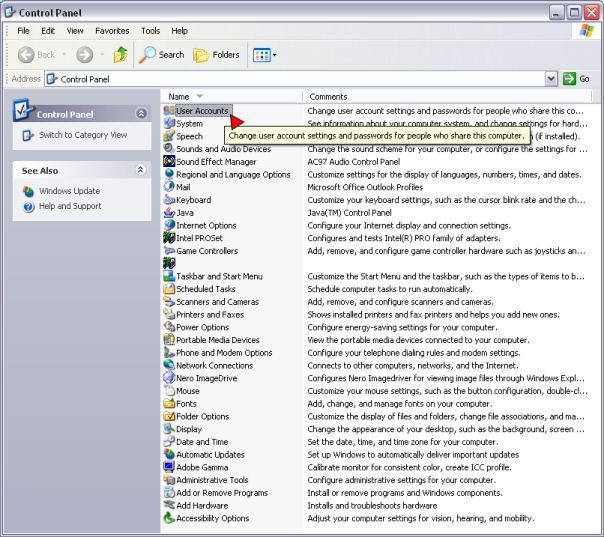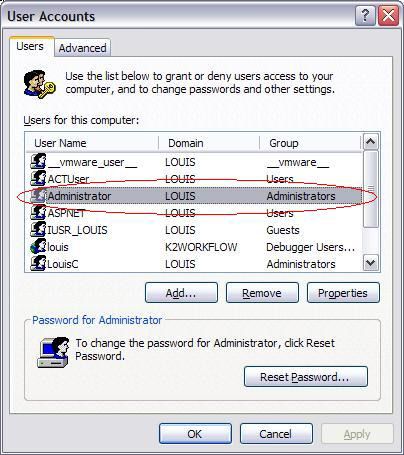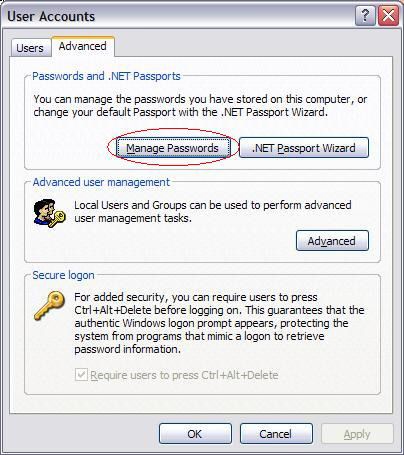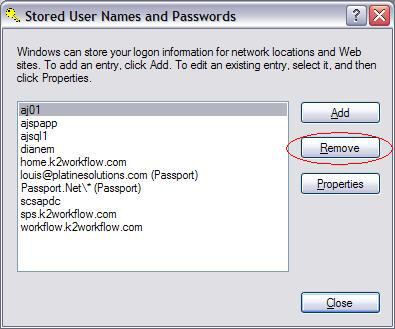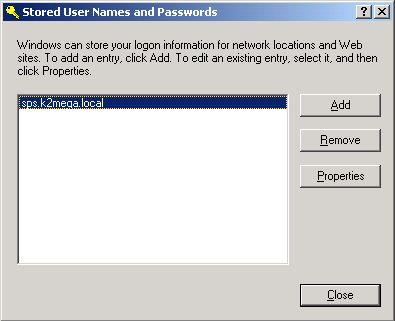Stored User Account Preventing Anonymous Access to IIS
KB000108
PRODUCTK2.net 2003
LEGACY/ARCHIVED CONTENT
This article has been archived, and/or refers to legacy products, components or features. The content in this article is offered "as is" and will no longer be updated. Archived content is provided for reference purposes only. This content does not infer that the product, component or feature is supported, or that the product, component or feature will continue to function as described herein.
Stored User Account Preventing Anonymous Access to IIS Using K2.net 2003 with custom user manager application. HTTP Status 401: Unauthorized error occurs.
| Overview | |||
| If ADUM is not being used and SQL User Manager or a 3rd party user manager is used to mange user login in conjunction with K2.net 2003 and K2.net Workspace, ensure that you have enabled "Anonymous Access" from within IIS. The "Anonymous User" account has automatic access rights to certain Server Service. To enable this setting proceed to Administrative Tools from within the Windows Control panel, and open the IIS management console. Right click on your website and then select properties. Select the Directory Security tab and then edit. Enable Anonymous Access as shown below. | |||
| | |||
| Once this setting is enabled and the user attempts to log on to the K2.net® 2003 Workspace using any other user manager other than ADUM (Active Directory User Manager) (with anonymous access selected in IIS) the following error will be encountered "The request failed with HTTP status 401: Unauthorized". The client system attempting to connect to IIS, most likely has a Username and Password for the IIS stored locally. | |||
| |||
| | |||
| To repair this error, the Administrator is required to remove any stored usernames and passwords for the server from the client computer. Perform the following steps on the Client workstation. | |||
Back to Top | |||
| Windows XP | |||
| |||
| Classic View: | |||
| Category View: 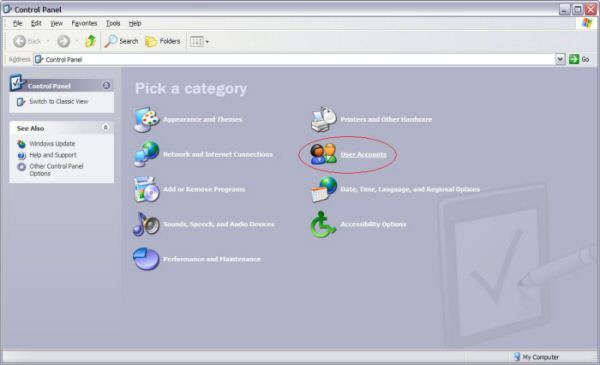 | |||
| |||
| |||
| |||
| | |||
| |||
| | |||
| |||
| |||
| | |||
| |||
| |||
Back to Top | |||
| Windows Server 2003 | |||
| In the Control Panel, select and open "Stored User Names and Passwords" | |||
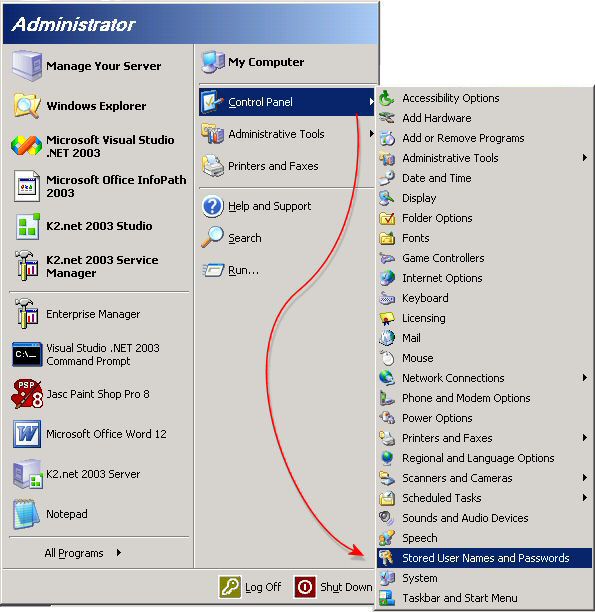 | |||
| |||
| |||
| | |||
| |||
Back to Top | |||