Installation Exception
LEGACY/ARCHIVED CONTENT
This article has been archived, and/or refers to legacy products, components or features. The content in this article is offered "as is" and will no longer be updated. Archived content is provided for reference purposes only. This content does not infer that the product, component or feature is supported, or that the product, component or feature will continue to function as described herein.
A specific installation exception (installation error) when trying to move from the components installation screen to the K2.net database specification screen and the method of working around it.
database specification screen and the method of working around it.
| The error may be the result of an exception generated from within InstallShield. We have however not yet been able to trap/identify and handle the exception | |||
| The exception occurs under the following circumstances: | |||
| |||
For the purpose of replicating this error, do the following: | |||
| |||
In the example shown below of the setup screen, K2.net 2003 Studio and K2.net 2003 Additional Components are deselected. | |||
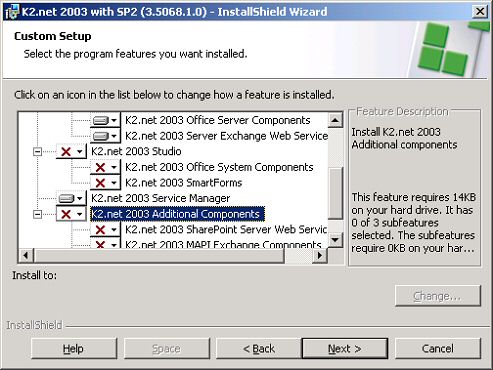 | |||
When the "Next" button is clicked, the following error is received: | |||
 | |||
Notice that at the end of the message text is a server name. Interestingly, this will not be the name of the server on which we are trying to install K2.net. This is the main symptom of the problem.To correct this, this server name needs to be changed in the system registry to the name of the local SQL Server. | |||
| |||
To change the server name, do the following: | |||
| |||
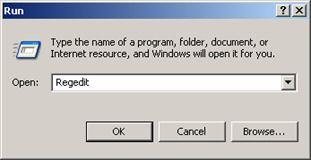 | |||
| |||
| |||


