Troubleshooting the "Please install Microsoft Report Viewer Redistributable 2005 SP1 to view reports" Error
KB000267
PRODUCTSecurity and Kerberos Authentication with K2 Servers Whitepaper
Microsoft Report Viewer Redistributable 2005 SP1 download
Microsoft Report Viewer Redistributable 2005 SP1 (upgrade) download
TAGS
Introduction
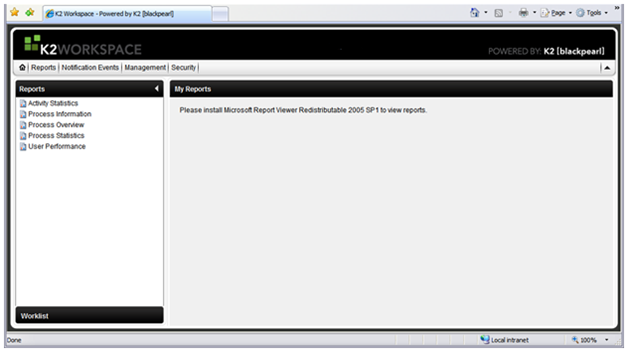
Troubleshooting the Error
Use this article to verify that everything is installed and setup as expected. The error most commonly occurs due to one or more of the following conditions:
- A dependency is missing for the K2 reports functionality on either the Reports Server or K2 Server
- Authentication issues involving Kerberos
- Issues with various connection strings between the K2 Server and SQL Server Reporting Services (SSRS)
Steps
- Verify that the Microsoft Report Viewer Redistributable 2005 SP1 is installed.
This redistributable can be found on Microsoft’s website at: http://www.microsoft.com/downloads/details.aspx?FamilyID=E7D661BA-DC95-4EB3-8916-3E31340DDC2C&displaylang=en
- If SSRS and K2 Server are on separate boxes please ensure that the Microsoft Report Viewer Redistributable 2005 SP1 is on the server as well as on the box that has SQL Reporting Services (if they are distributed).
- Verify that the workspace SPN has been properly set up. For assistance with Kerberos setup please refer to page 11 in the “Security and Kerberos Authentication with K2 Servers” Whitepaper that can be located on the K2 Underground.
For example:
Setspn –A HTTP/[MachineName] [DomainName][AppPoolAccount]
Setspn –A HTTP/[MachineName.FQDN] [DomainName][AppPoolAccount] - If you are using Kerberos please ensure that you have set the metabase correctly to “Negotiate,NTLM”. Please refer to pages 22-25 in the “Security and Kerberos Authentication with K2 Servers” Whitepaper that can be located on K2 Underground.

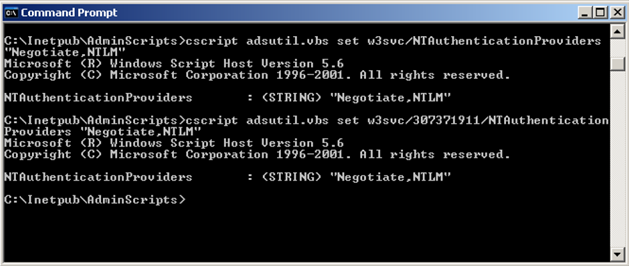
- Verify the BLACKPEARL data source through the Report Manager and verify the connection string is as follows:
- Server=[server name]; Port=5555; AutoAlias=false
(where [server name] = the K2 server name) - Be sure to also set the authentication mode to “Windows Integrated”.
See example below: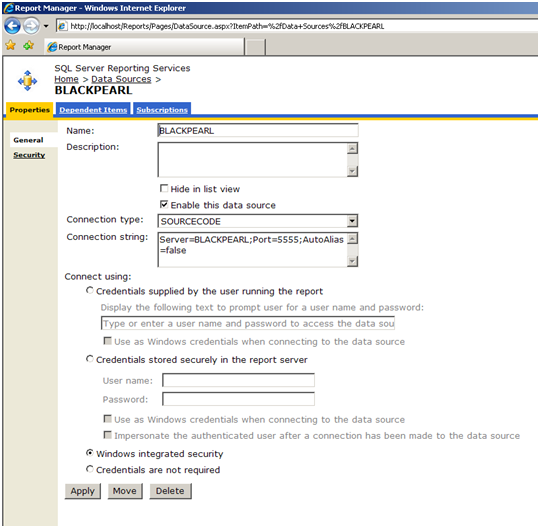
- Server=[server name]; Port=5555; AutoAlias=false
- If the machine has a previous version of the Microsoft Report Viewer Redistributable installed, the solution is to :
a) install Microsoft Report Viewer Redistributable 2005 then
b) install Microsoft Report Viewer Redistributable 2005 SP1 (upgrade).
The above steps are the more common fixes for this error. If you are receiving this error and have not been able to remedy your issue following the options described, please contact K2 Support.
Further Information
- K2 blackpearl User Guide > Getting Started > Deployment Planning >K2 blackpearl Requirements > Software Requirements.
- Security and Kerberos Authentication with K2 Servers Whitepaper: http://k2underground.com/files/folders/technical_product_documents/entry21001.aspx pages 11 and 22-25
- Microsoft Report Viewer Redistributable 2005 SP1 download: http://www.microsoft.com/downloads/details.aspx?FamilyID=E7D661BA-DC95-4EB3-8916-3E31340DDC2C&displaylang=en
- Microsoft Report Viewer Redistributable 2005 SP1 (upgrade) download: http://www.microsoft.com/downloads/details.aspx?FamilyId=35F23B3C-3B3F-4377-9AE1-26321F99FDF0&displaylang=en


