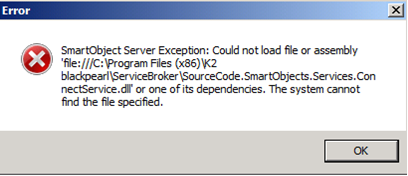K2 connect installation error "Required product not found: K2 blackpearl Server"
KB000708
PRODUCTSummary
When installing K2 connect you may receive a "Required product not found - K2 blackpearl Server" error, such as the following: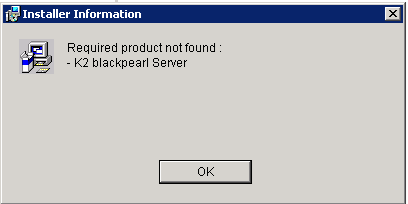
| Note: This only occurs when K2 blackpearl is installed on 64-bit systems, and is corrected in K2 blackpearl 4.6.2 and later. |
Update the registry key value to point to the location where K2 blackpearl is installed. This is typically C:Program Files (x86)K2 blackpearl
Run the following script on the command line to add the registry key, ensuring that you update the location of the K2 blackpearl server installation directory including the double backslash "\" (escaped trailing backslash):
reg add "HKLMSOFTWAREWow6432NodeSourceCodeBlackPearlBlackPearl Host Server" /f /v InstallDir /t REG_SZ /d %K2PATH%
Additional Information
You may receive a SmartObject Server Exception after updating. The workaround for this error is to add the registry key value as outlined above, and resinstall K2 connect.