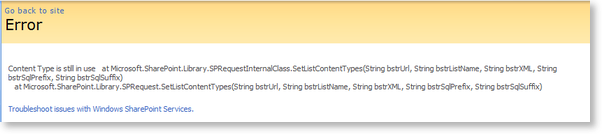How to enable full ASP.net errors in SharePoint
KB001222
PRODUCT
Introduction
By default SharePoint does not display full ASP.net errors, which might make logging errors or debugging potential issues difficult. The error message that will most likely be displayed by default will look similar to the following image:
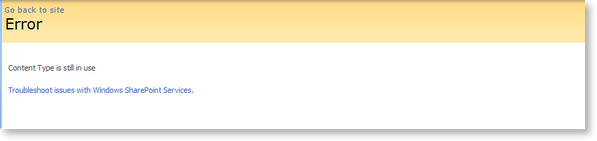
Implementation
To view the full ASP.net error descriptions in SharePoint perform the following steps:
- Backup the web.config file
- Open the web.config file in notepad and change <SafeMode MaxControls="200" CallStack="false" to <SafeMode MaxControls="200" CallStack="true"
- Change the CustomErrors mode to Off <customErrors mode="Off"/>
- Save changes
- Perform an IISRESET
The Error messages will now be displayed in a similar way as in this example: