How To: Deploy a DocuSign K2 integrated workflow to a production environment
KB001689
PRODUCT
Introduction
After successfully creating and testing your DocuSign integrated workflow on a development environment, you can deploy the workflow to the organization’s production environment. Keep in mind that both the K2 workflow and the DocuSign elements need to be deployed to the production environment. This document only explains the deployment of the K2 elements. See this link for information on the DocuSign deployment procedure: https://www.docusign.com/developer-center/go-live/certification.
Deployment Process
The diagram below illustrates the development lifecycle from the development environment to the production environment:
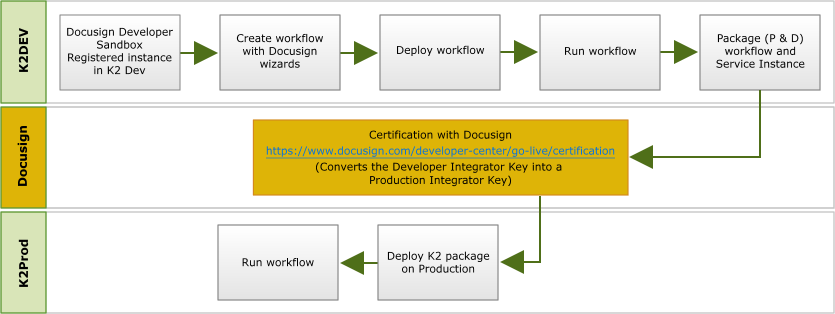
Follow these steps to deploy the DocuSign integrated workflow to the production environment:
- Create a deployment package for your K2 solution containing the workflow on the development environment. This package will include the DocuSign Service Instance created on the development environment. This can be done using the K2 Package and Deployment feature. See the links below for documentation on using the Package and Deployment tool in the appropriate version of K2 you are using:
- Follow the DocuSign go-live instructions in order to convert the Developer Integrator Key into a Production Integrator Key.
- Deploy your K2 solution to the production environment using the K2 Package and Deployment tool. See the links below for documentation on using the Package and Deployment tool in the appropriate version of K2 you are using:
- Ensure you use the correct DocuSign Service Instance on the production environment. There are two approaches that can be used for this:
- The DocuSign Service Instance that was included with the deployment package created from the development environment can be used in the production environment. The only change required is to edit the logon user details as provided by DocuSign after completing the DocuSign go-live instructions. The Service Instance should be changed to use the new logon details after deploying the package to the production environment. Edit the Service Instance using the Features.Main Form in the K2 Designer.
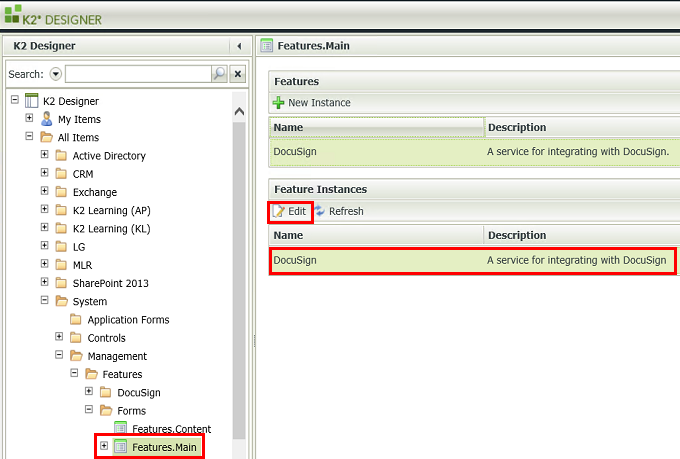
- Create a new DocuSign Service Instance in the production environment. This will require that you manually edit the deployed workflow in the production environment, and select the new Service Instance in each of the DocuSign wizards in the workflow. Deploy the workflow after editing to ensure the new Service Instance is used.


