K2 Package and Deployment: Target List Cannot Be Verified
KB001691
PRODUCT
Issue
A "This target list cannot be verified" message will display during the Deployment: Issue Tracking - Columns screen when a package built prior to K2 4.6.9, and containing an appified SharePoint List, is deployed on an environment with K2 blackpearl 4.6.9 or later. This occurs as prior to K2 blackpearl 4.6.9 a SharePoint list with lookups to other lists had only the main list appified. From K2 4.6.9 onwards the main list and the lookup lists are defined within the K2 app of the list.
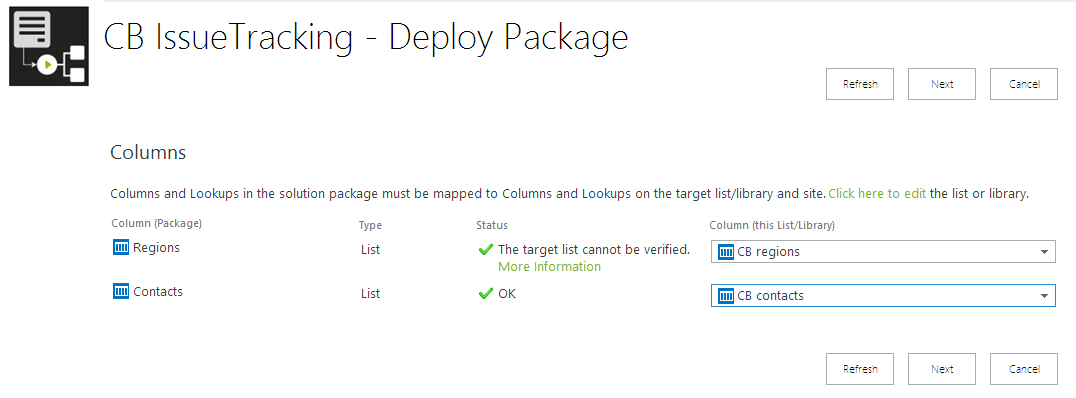
Instruction
Manually verify that the list shown in the Column dropdown is the correct SharePoint List. Once this is verified, continue with the deployment. If the correct list is not selected, the deployment may fail or break an object on the target environment.
Workaround
If you are unable to manually verify the SharePoint List needed by the Deployment package, the following workaround may be used.
- Upgrade the source environment to K2 4.6.9 or later.
- Regenerate the K2 App of the SharePoint List.
- Recreate the package using K2 Package and Deployment.
- Deploy the new package to the target environment.
The SharePoint List lookups will then be included in the new package and the Deployment process will be able to verify the required SharePoint List.


