KB001717 DocuSign Integrator Key Change
KB001717
PRODUCT
Introduction
The K2 for DocuSign integration was designed from the DocuSign REST services APIs. As part of making API calls, DocuSign requires that all API requests be made with a DocuSign-approved Integrator Key. Previously, K2 required all customers to obtain and register their Integrator Key as part of the DocuSign broker service instance configuration.
This required all customers to go through the solution certification with DocuSign in order to take a development Integrator Key and make it available in a Production environment.
This certification process is no longer necessary as K2 has provided the option to use a K2 Integrator Key. When registering a new service instance, the option to use the K2 Integrator Key or use the existing Integrator Key is given as shown below:
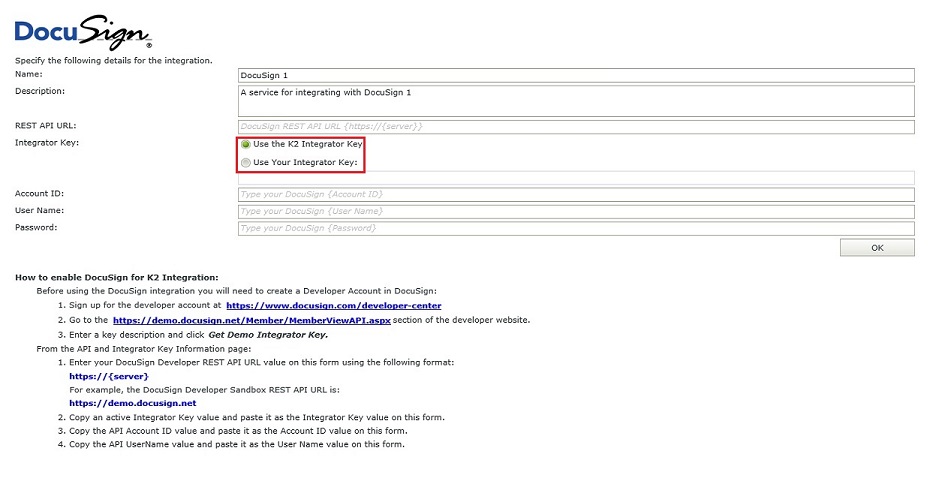
It is recommended to choose the Use the K2 Integrator Key option. When selecting the Use the K2 Integrator Key option, ensure that all other settings such as Account ID, User Name and Password are specified for the relevant DocuSign Account.
Resolution:
To obtain the latest DocuSign Broker, please contact your regional support team.


