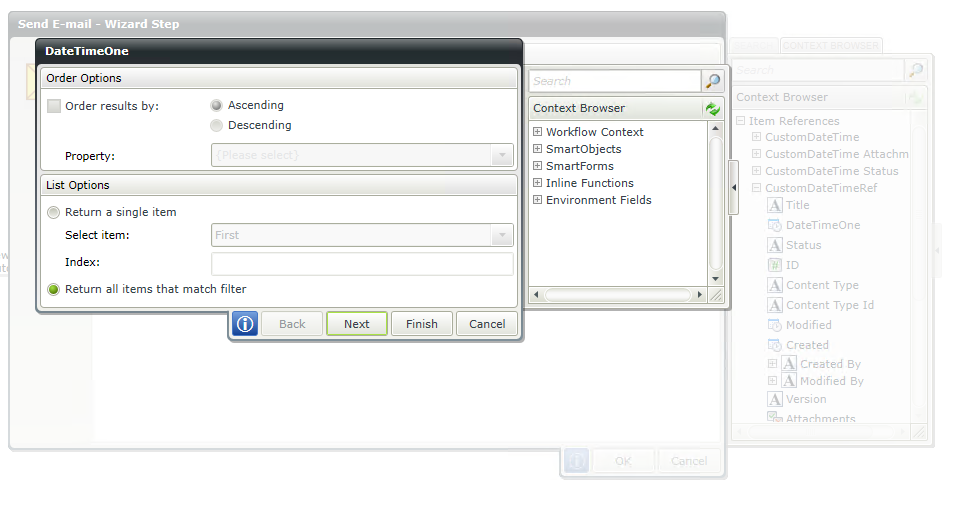Known Issue: Error occurs when using a Date/Time field in a SharePoint Get List Item Reference wizard
KB002071
PRODUCT
When using a Date/Time field in the SharePoint Get List Item Reference wizard an “Object of type ‘System.Object[]’ cannot be converted to type ‘System.DateTime’.” occurs:
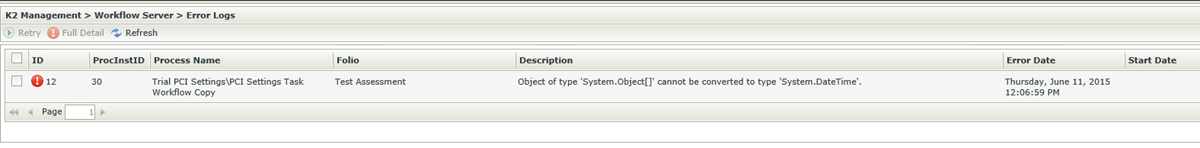
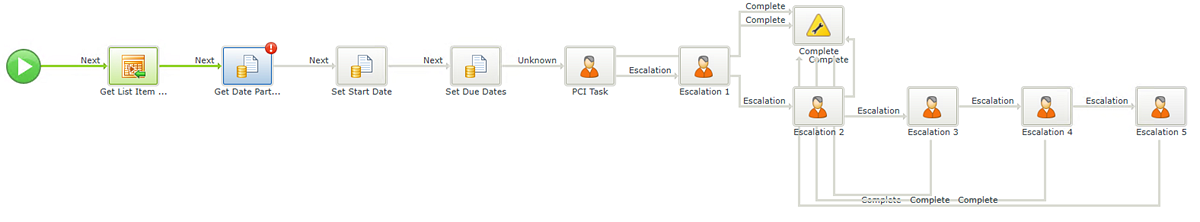
Cause
The issue occurs when using a Date/Time field in a Get List Item Reference wizard from the Context Browser. The wizard uses the List method and returns multiple values. Reusing the field in a workflow as an input method, a single type value is used. Executing the SmartObject method, the results are returned, and the error occurs.
Resolution
To resolve the issue, when using the field as an input method in another workflow step, you can now specify returned items by selecting single or list for item references. Upgrade to the latest version of K2, which includes the fix.