Known Issue: Error when configuring the workflow Start rule
KB002629
PRODUCT
When you configure a workflow start rule for a SharePoint list that does not have the Item content type, an error occurs. The Item content type is the default content type for all SharePoint lists, so this only happens if you removed it from your list.
Error Message
You see the "Oops! An error has occurred" message in K2 Designer.
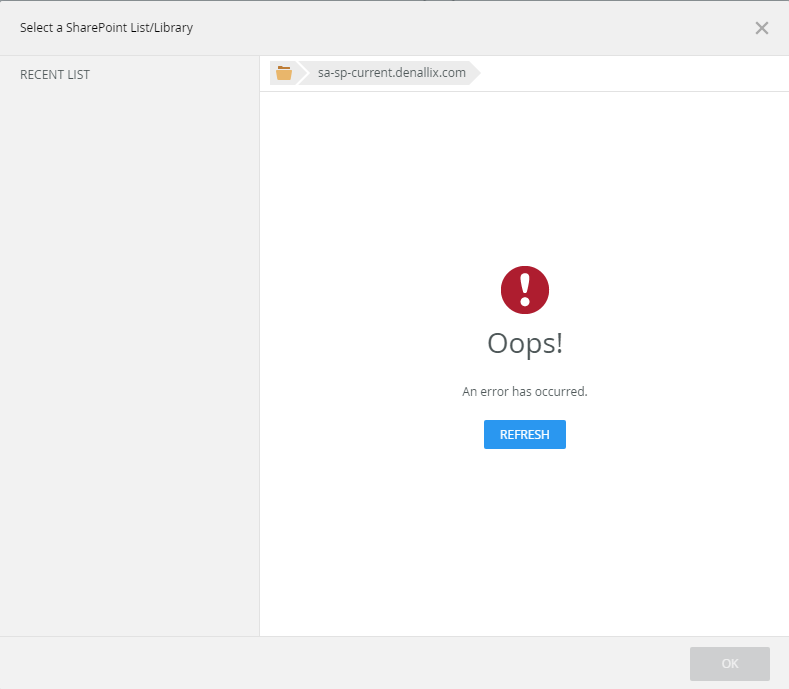
Solution
To resolve this issue, follow these steps to add the Item content type to your list.
- Add the Item content type to the SharePoint list by clicking List Settings and, on the settings page for your list, clicking the Add from existing site content types link in the Content Types section.
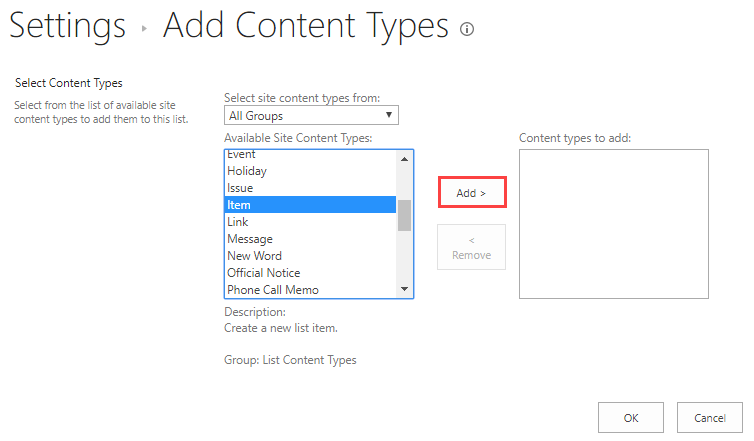
- If you still get the error, try to re-appify (run the K2 integration wizard on) the list.


