Known Issue: "The snap-in is not responding" message shows when you create or deploy a package
KB002761
PRODUCT
Issue
While you try to create or deploy a package, the Microsoft Management Console (MMC) shows the following message:
"The snap-in is not responding."
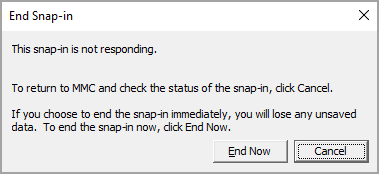
Cause
You may see this message when you create or deploy a package with a large solution containing many items. The MMC allows a specific amount of time for snap-ins to complete an action. If the time is exceeded, the message shows. The thread responsible for Package and Deployment is not affected by this message and continues to function in the background.
Workaround
You can safely ignore this message and wait for Package and Deployment tool to finish processing before clicking the Cancel button.
You do not need to keep clicking the Cancel button. After the create or deploy process completes, you can click the Cancel button once to close the MMC message.


