Known Issue: Configuring a blank email field on the Send Email step does not stop the workflow from continuing. No error message shows
KB002957
PRODUCT
Issue
You configure the Send Email step to send email to a list of recipients and some of the email addresses are empty. The workflow completes the step and continues without an error. There is no warning or message logged that the step contained empty email addresses. This also applies to any steps that send an email.
Cause
This is a known issue in all versions of K2 Five and K2 Cloud. Empty email addresses do not stop the workflow and the workflow step completes without any errors or messages logged.
Examples of blank email configurations
The following examples illustrate sending an email in a workflow to an empty email address.
Single empty email address
In this case, the Email Address variable is marked as an empty value.
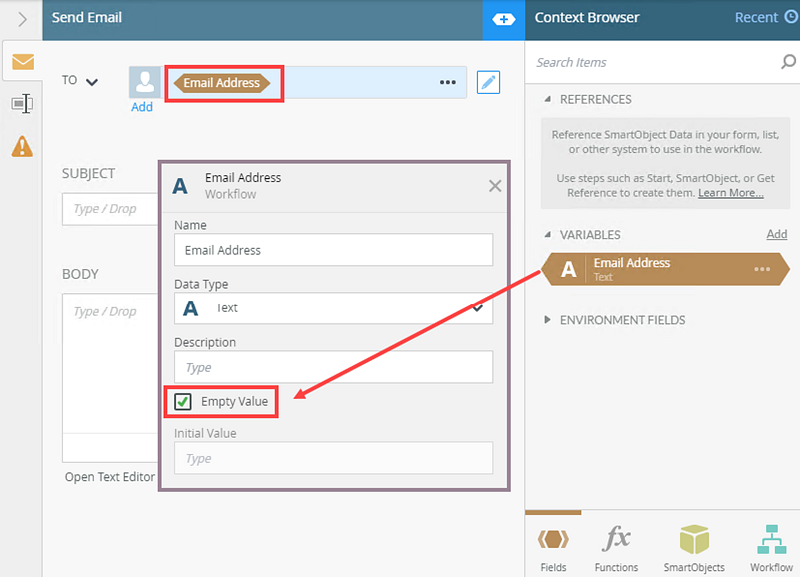
In all versions of K2, this example does not stop the workflow step from continuing and no error message is shown.
Blank email addresses in a list of valid email addresses
Note that there are multiple semicolons (;) without valid email addresses between them.
bob@denallix.com; ; codi@denallix.com ; ; ; holly@denallix.com
At runtime, the K2 server resolves this list of email addresses and attempts to send the email to the following recipients:
In K2 Five and K2 Cloud, this example does not stop the workflow from continuing and no error message is shown. However, in previous versions of K2, the workflow stopped and an error message was shown.
Workaround
When configuring an email address field in the workflow designer, keep in mind the following:
- Make sure you add valid, non-empty email addresses to recipient fields
- If you need to send email to a list of recipients, make sure there are no blank emails in your list


