"Unable to Map Item - Incompatibility Found" error when deploying
KB003521
PRODUCT
Issue
When deploying a SharePoint-integrated package using a Document Library as a data source, after you map to the target site collection and library, you will get a window indicating an Incompatibility has been found.
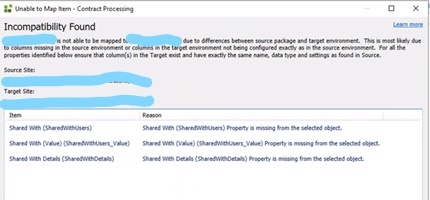
The following properties will be listed as missing:
- Shared With (SharedWithUsers)
- Shared With (Value)(SharedWithUsers_Value)
- Shared With Details (SharedWithDetails)
Resolution
This issue occurs when a document from the source document library has been shared with other SharePoint users but no documents have been shared on the target library. When a document is shared, SharePoint creates additional system columns on the library. As such, if the target document library has not had a document shared, these columns will not exist, thus throwing an incompatibility found.
To resolve this issue, go to the target Document Library, upload a document, click the ellipses > Share, and share this with another user. Once the document has been shared, go to Library Settings > Library > K2, where you should be prompted to regenerate SmartObjects.
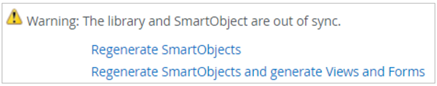
Click "Regenerate SmartObjects", and then attempt to redeploy your package. The inconsistency should now be resolved.


