K2 Workspace Error: "Initialization failed before PreInit"
KBS100182
PRODUCTIssue
When a specific user accesses the K2 Workspace site, an error is displayed stating:
"An error has occured.
Please contact your administrator."
Error:
"Initialization failed before PreInit: Error: Please verify that all necessary scripts were run and review the error logs."
Symptoms
When a certain user or users access the Legacy K2 Workspace Site (K2 4.7 and earlier) the page does not load and the below error message is displayed.
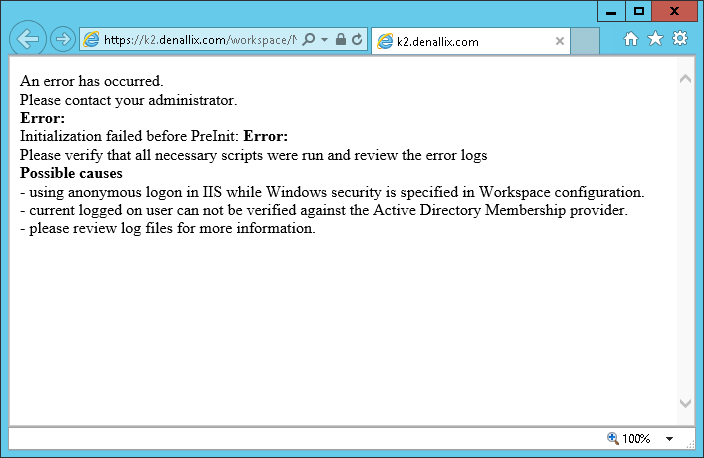
Resolution
The error can be casued by duplicate Workspace Profiles saved for the affected user in the K2 Database.
To verify this, the following SQL Query can be executed against the K2 Database:
Should the results display data, it would indicate duplicate K2 Workspace User Profiles, which is the cause of the error.
To resolve this issue, direct K2 database modification will be required. Please log a K2 Support Ticket on the K2 Customer Portal for assistance in resolving the issue.


