K2 Worklist Web Part > Out of Office > Unable to set default security label
Issue
When using the K2 Worklist Web Part in SharePoint 2013 and setting the user's Out of Office; when searching for a user, you are unable to choose a default security label other than the "K2" label.
Symptoms
You may see the following:
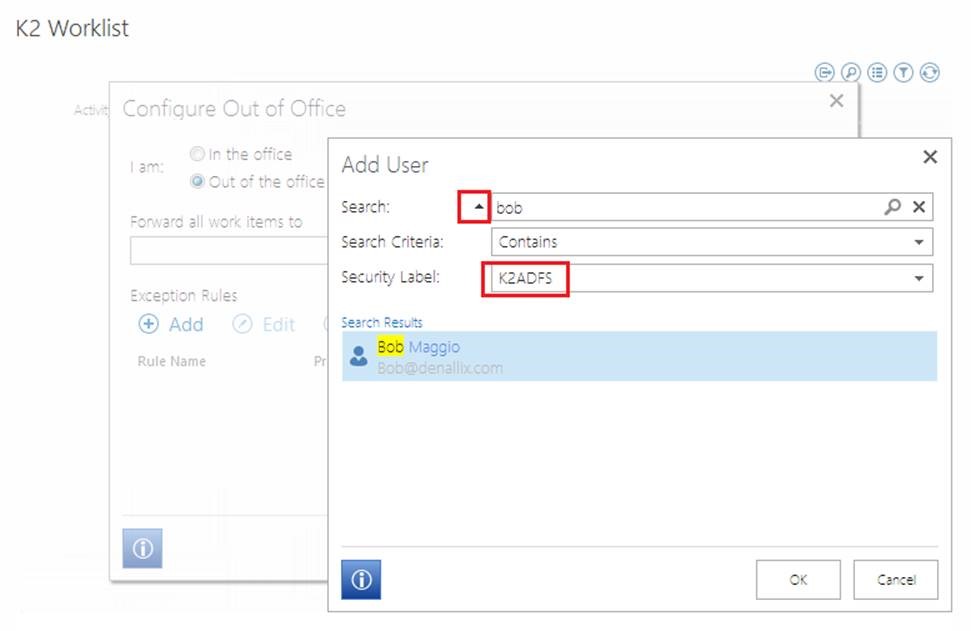
The required functionality works correctly in the K2 Management site:
- Workflow: Providing users process rights
- Out of Office (OOF): Configuring OOF for the users.
Resolution
This is a known issue, however it is expected in the K2 Product at this time.
A feature request has been created to enable this functionality within the product, please view it here:
https://ideas.k2.com/ideas/APIT-I-826
This feature request is still under review internally, and you may not be able to see it until it has been approved.
We advise you to make use of the K2 Worklist control via K2 SmartForms.


