Viewflow activity redirects to wrong URL after upgrade to 5.3
KBS100254
PRODUCTIssue
On a viewflow screen, you select one of the activities to see additional information for that activity. This should redirect you to the Activity Instance Details page for that activity, but instead you are presented with a 404 error that the requested resource was not found or has been moved. This is caused by the incorrect URL being generated for the redirect causing you to visit an invalid URL.
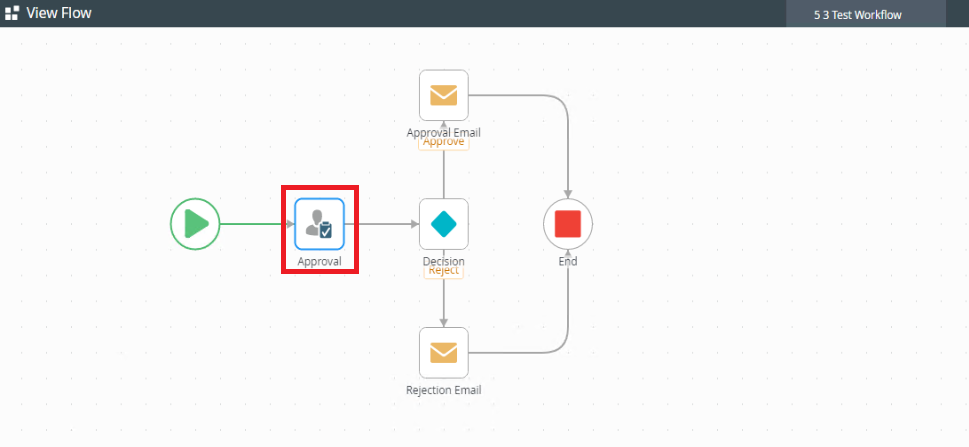
Symptoms
You had a 4.7 environment with multiple sites configured in IIS and you upgraded to 5.3 without consolidating your sites. Workflows that were created in 4.7 will continue to exhibit the expected behavior when you click on an activity from a viewflow. When you click on an activity from a workflow's viewflow that was created with the new designer, you are redirected to the wrong URL and shown an error.
The redirect URL will look like the following:
-
- https://k2dev.denallix.com/Runtime/Runtime/Form.aspx?_Name=com.K2.System.Reports.Form.ActivityInstanceDetail&procinstid=###&actinstid=##
What the redirect URL should look like:
-
- https://k2dev.denallix.com/Designer/Runtime/Form.aspx?_Name=com.K2.System.Reports.Form.ActivityInstanceDetail&procinstid=###&actinstid=##
When you click on a viewflow activity, the following error is displayed: upgrade multiple server application
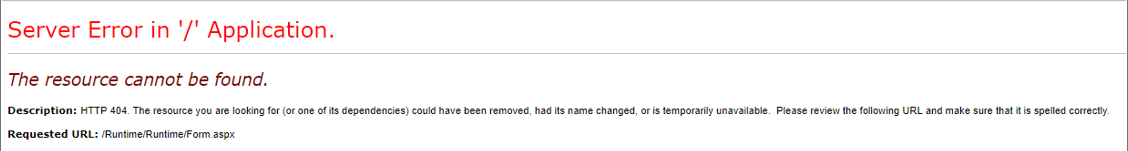
This issue occurs on environments that had multiple sites configured in 4.7 that upgraded to 5.3 without consolidating the sites.
Resolution
Use of the following options as a workaround to this issue:
-
- Use the management console to get the reporting data
- Use a custom reporting service to view the activity data
- Change the first 'Runtime' from the URL to 'Designer'.


