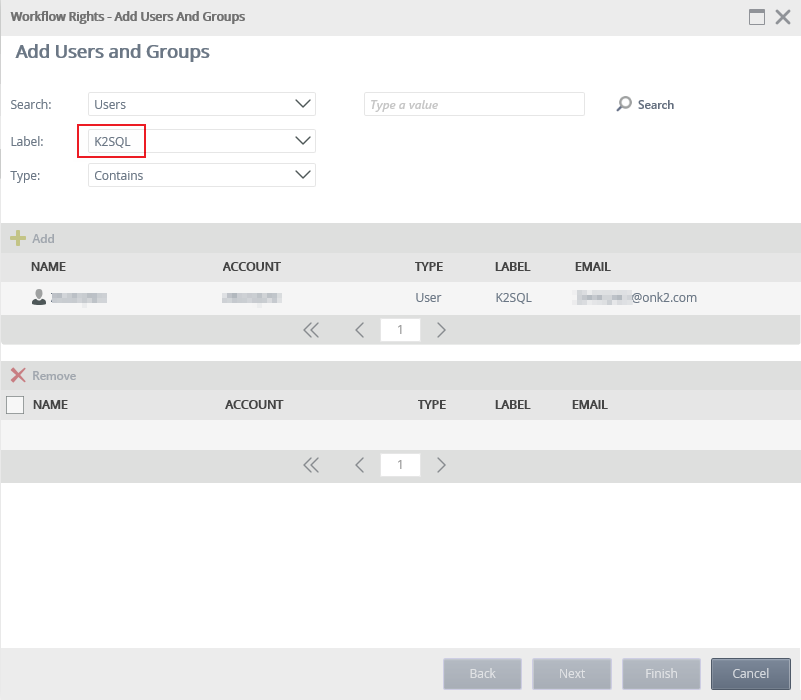K2 Cloud SmartObject Odata Endpoint only return Reporting SmartObjects data based on K2 Service/System Account Workflow Permission
KBS100251
PRODUCTObjective
When enabling the SmartObjects Odata API to expose K2 Reporting SmartObjects under the 'Workflow Reports' category, as per:
The reporting SmartObject results differ when browsing to the endpoint via the browser (i.e. https://vanityurl.onk2.com/api/odata/v3/com_K2_System_Reports_SmartObject_AnalyticsProcessOverview) versus when using in PowerBI/Excel; although the same credential is specified in the browser as when creating the data source in PowerBI/Excel.
Before You Begin
In the browser, it is using the current logged in user context and return the reporting data base on the current user's permission. Whereas, when adding a data source to PowerBI using Basic Authentication; although it is authenticating with the same account specified, it is using a system/service-type account to return the data within PowerBI/Excel. This is currently as-designed.
How-to Steps
To add this service/system account to the workflow process 'View' rights so you can view the desired reporting data in Excel/PowerBI, search for the account using the K2SQL label. As there is only one account, you can just search without any input values.