Start workflow instance using K2 Management - error appears
KBS100037
PRODUCTIssue
An intermittent issue appears when a user tries to start a new process instance from the Management page.
Symptoms
An error message appears when opening the 'Data and XML Fields' tab:
"SmartObject property ProcID is a required property for selected method List. Value must be set"
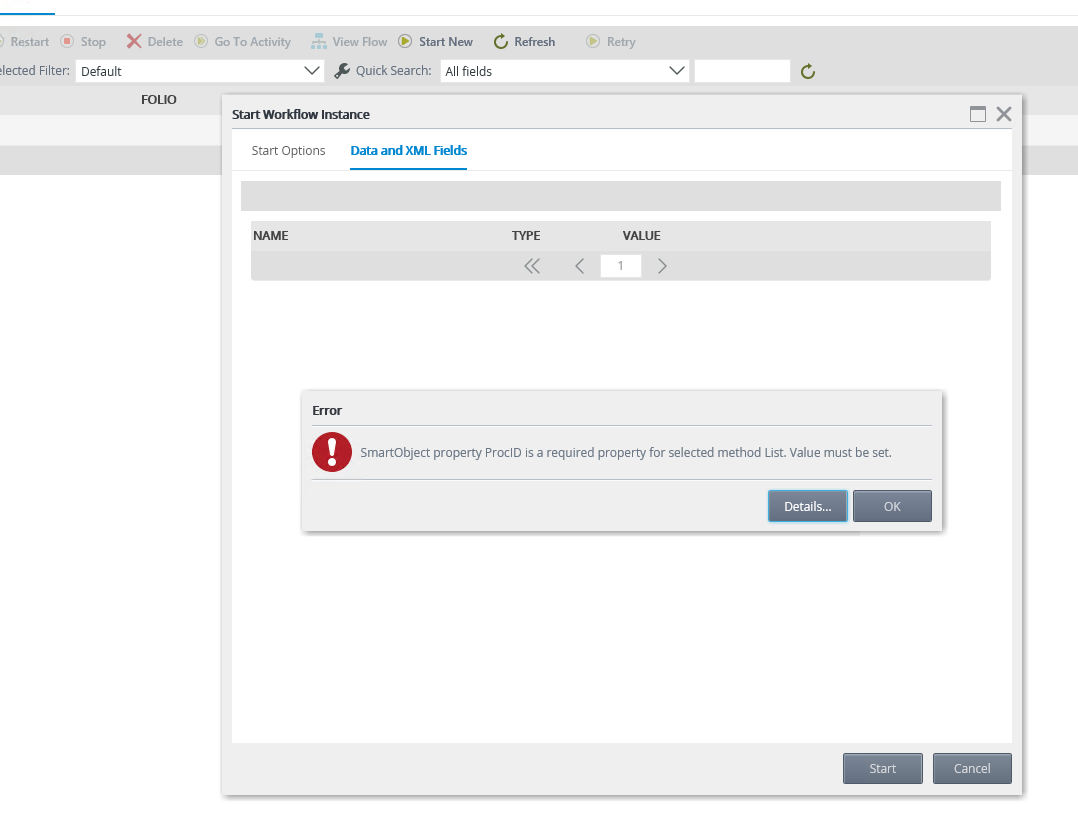
This issue occurs when you have more than 3 workflows under one category:
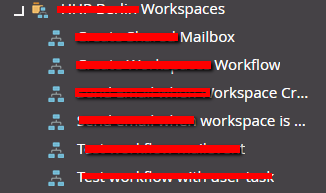
If the user tries to start a new process instance then quickly goes to this tab as soon as the pop up appears, the error will appear due to a pending ajax call, this call returns the ProcID field.
Because there are a few processes under one folder, the call takes a few seconds more to return the required information of the process and the ProcID will not be available by the time you access the second tab on the sub-view.
This can occur anytime that the Data and XML fields link is clicked too quickly.


