Warning: A rule with this name already exists in the current context, please enter a different name.
Issue
When attempting to modify an 'unbound rule' when using Form States, the following confirmation is displayed:

When choosing the 'Yes' option to configure an existing rule, the existing rule appears to be cleared out.
When revisiting the rule, the inherited actions are still there. But when attempting to make the change again, the only option available is to rename the rule and the following warning is displayed:
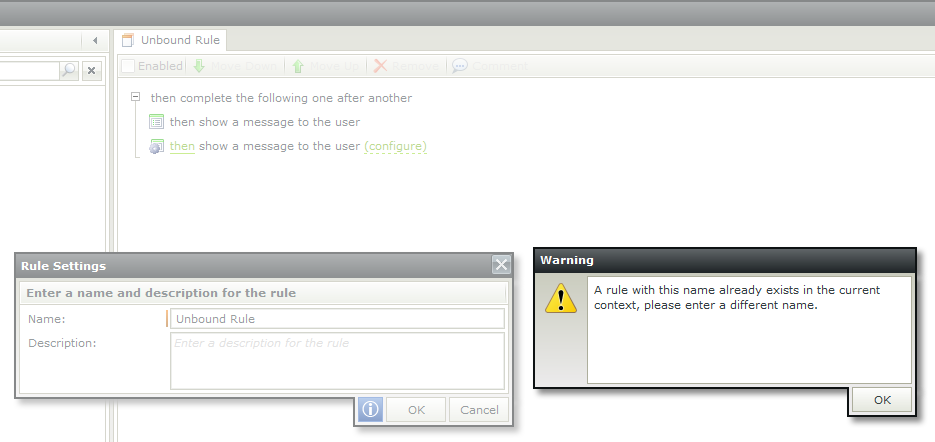
Warning
A rule with this name already exists in the current context, please enter a different name.
Symptoms
This is currently a known issue when using an 'unbound rule' and Form State; the 'unbound rule' on the (base state) is not seen as the same rule as on any additional Forms states and as such results in the warning regarding duplicate rules.Resolution
To workaround this issue, the rule can be renamed by appending a letter or number to it, which will allow for the saving of the rule and any changes made to it. I.e.
'Unbound Rule' --> 'Unbound Rule 1'
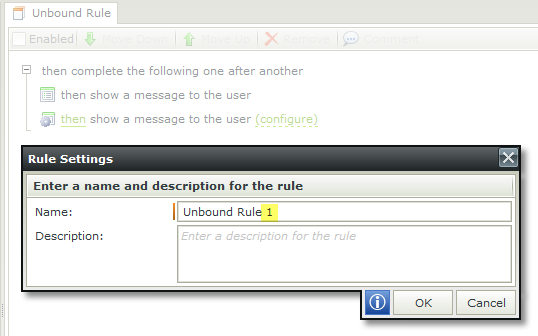
The rule can be renamed back to its original name after the changes are saved.


