Error on PowerBI Dataset Authentication when using the K2 REST endpoints
kbt131465
PRODUCTIssue
The error occurs when trying to publish a power BI report, however the authentication protocol fails here with the following message: Failed to update data source credentials. This has been tested with both Windows and basic authentication.Symptoms
This is based on the image error within the image below:
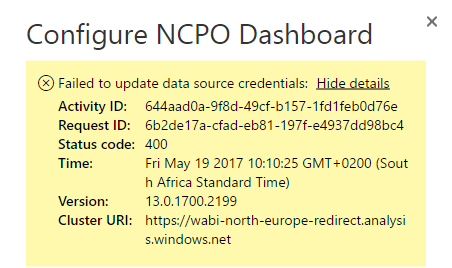
Troubleshooting Steps
Please check the following:
- The bindings for REST was set to windows which was then changed basic authentication, once this was applied this allowed the Power BI to be refreshed. The setting webHttpBinding+Basic+HTTPS was set to enable basic authentication.
- The reason why windows authentication does not work is that the web components are installed under a different service account as compared to the account the K2 service is running under, this could be something to check here.
- The HTTP SPN was registered with the other account, so when the K2 service starts up the endpoints do not have the required SPN to allow Kerberos to work as expected.
- For this to be resolved the you will have to change the service account for the web components that they run under in their application pools to be the same as the service account.
The SPN's will need to be reset if the service account is changed on the application pool level. It will be best to reach out to the services team for more information/help to get further assistance.


