Unable to set folio value from the workflow start rule
kbt132636
PRODUCTIssue
When a folio is set for a workflow, the folio doesn't get assigned when the process is kicked off. Any reference that is dragged in will not load correctly, and will show 'Empty Folio' on active processes. A static value is able to be used, but if a reference is dragged over it will display "Empty Folio" when run.Symptoms
Folio shows 'Empty Folio' when a process is started even though there is a reference to a value in the start option of the workflow. Workflow could have been working in previous versions and "spontaneously" stopped working as expected. This issue usually affects individual workflow(s).Resolution
1. Open the workflow and click on the Start Button to get to the Workflow Settings wizard.
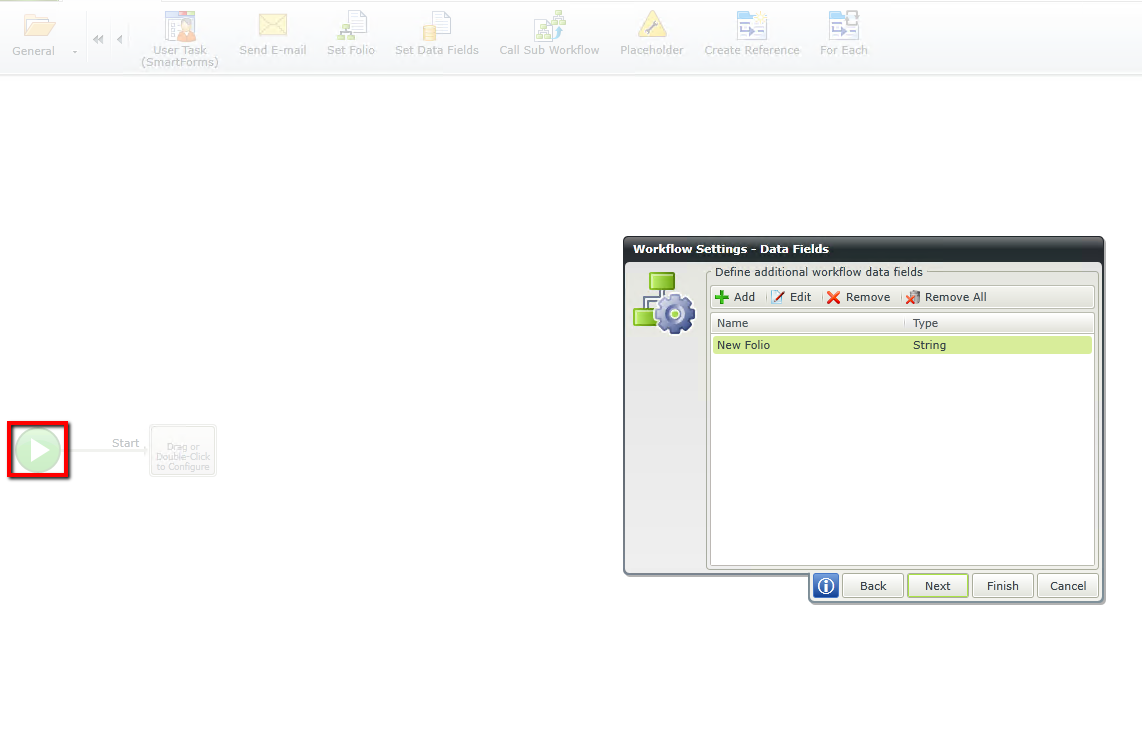
2. Click 'Next' to get to the Data Fields page and create a data field to temporarily hold the folio.
3. Add a 'Set Data Field' step to the workflow to transfer the reference to the data field that will become the folio.
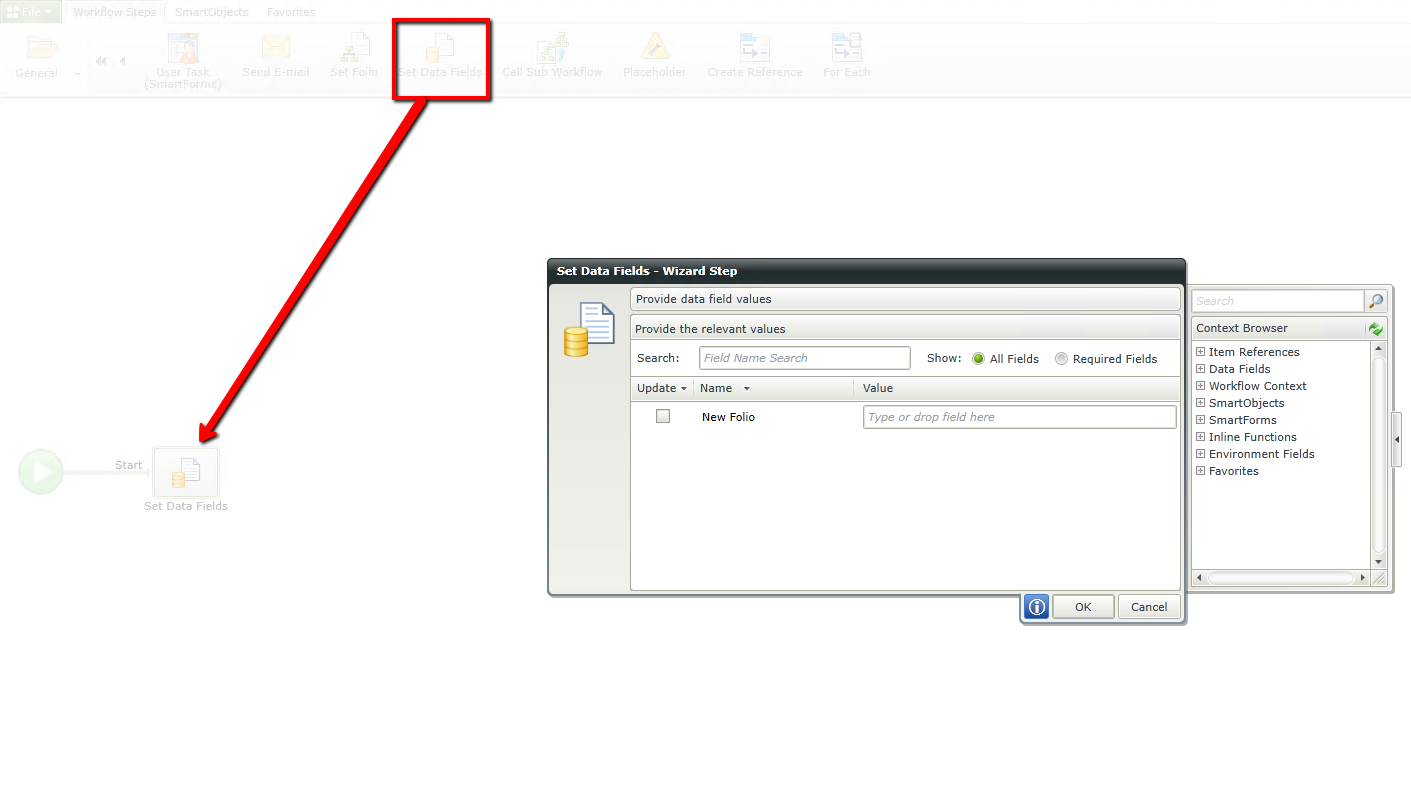
4. Next, add a 'Set Folio' step to set the folio to be the data field previously used.
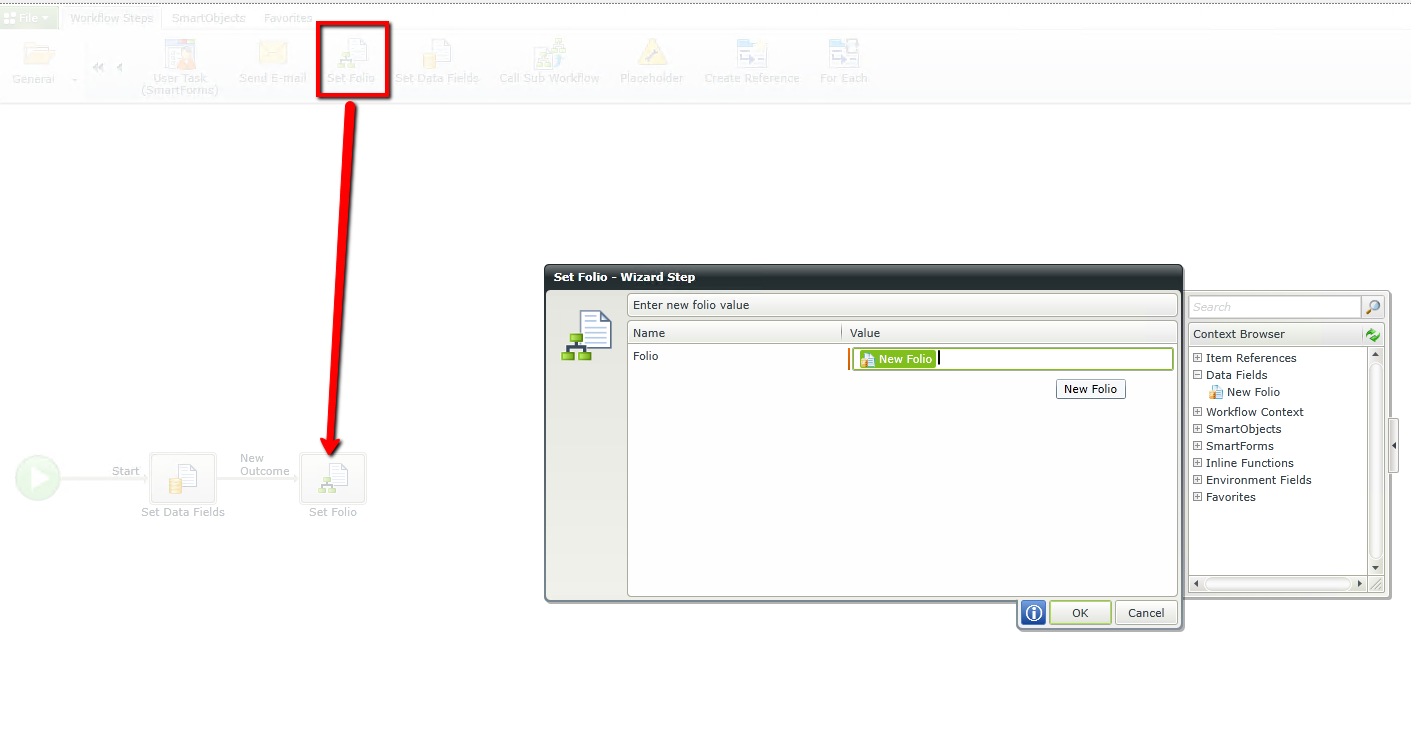
5. Save and Deploy your workflow - now the folio should get populated correctly when the workflow is fired.


