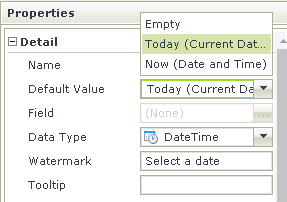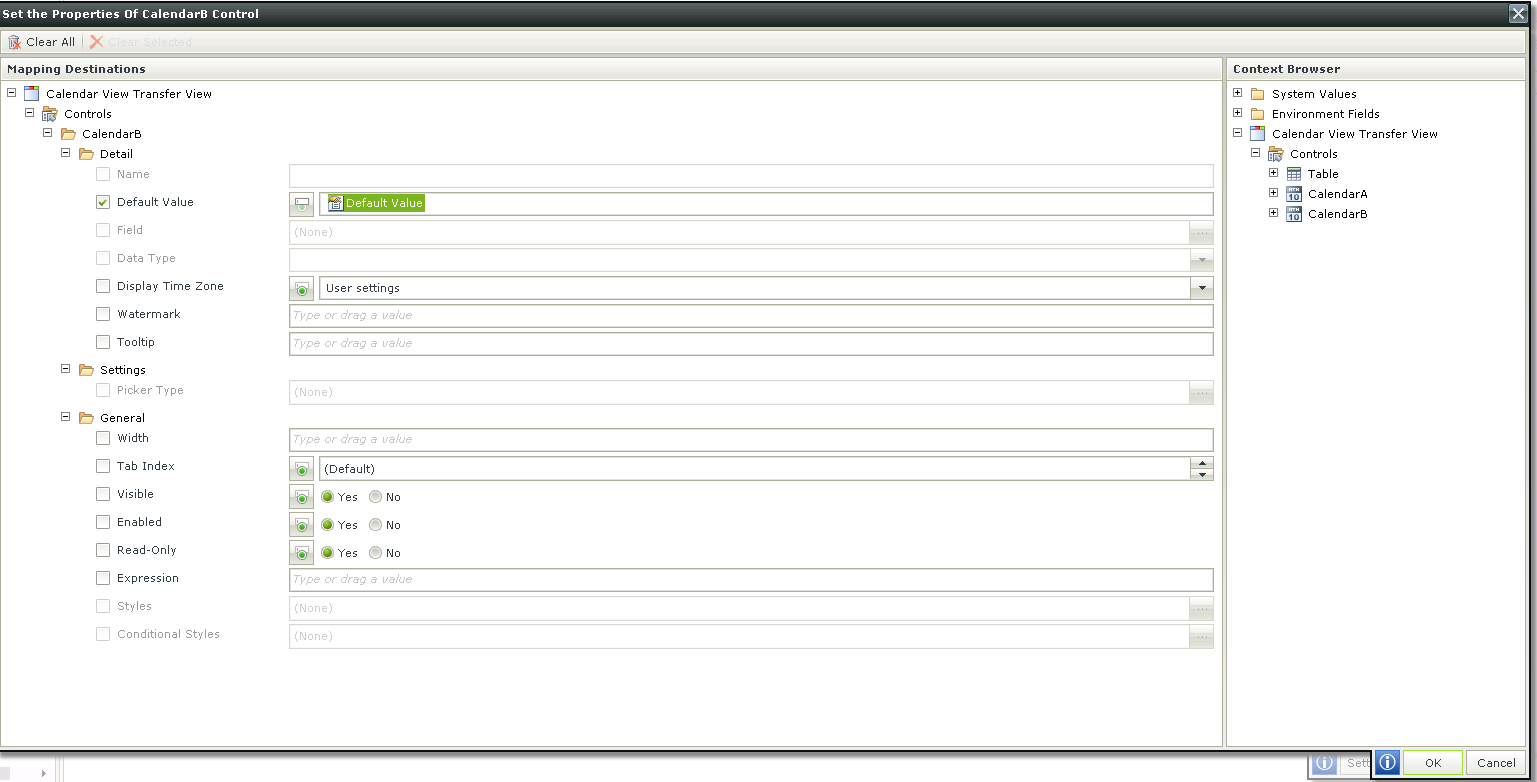Date Control loading "Blank"
kbt133838
DOWNLOADSObjective
To set a calendar to be the value of another calendar where you cannot use a rule. (You can blank it, or use todays' date.)Before You Begin
To recreate: In this scenario calendar B will be reset to the value of calendar A, if someone tried to make calendar A earlier than calendar B:
- Create two calendar controls on a view - Add a rule for the changed event of calendar B, which fires on the condition that B is earlier than A.
- Make the action to set a controls properties (calendar B).
- Use the drop-down list (please see the "Working.png" attachment) to choose to make it blank or to set today's date.
- Run the view, and confirm that it is working correctly.
- Now change the rule to rather use a value from the other calendar (please see the "Not Working.png" attachment)
- Run the view again, and confirm that it is not working.
How-to Steps
Or use the transfer data rule set to transfer the details.