Invalid data type is supplied in the 'Revert' statement. A severe error occurred on the current command when searching on picker control
kbt133918
PRODUCTIssue
Invalid data type is supplied in the 'Revert' statement. A severe error occurred on the current command when searching on picker control
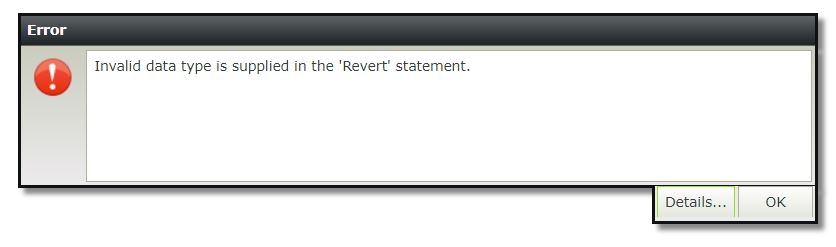
And also when you click on the OK
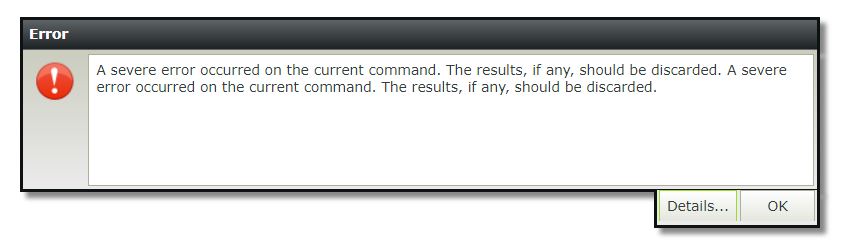
Symptoms
After further inspection of other Service Instances the Authentication Mode was set to Service Account and the problematic Service Instance was set to impersonate.
Troubleshooting Steps
- Confirm that the K2 Service account has permission on the Database.
- Update the service instance on SQL to use the Service Account and not impersonated.
- Update the Native SQL Execution property to false - Refresh the service instance with the SmartObject Tester Tool.
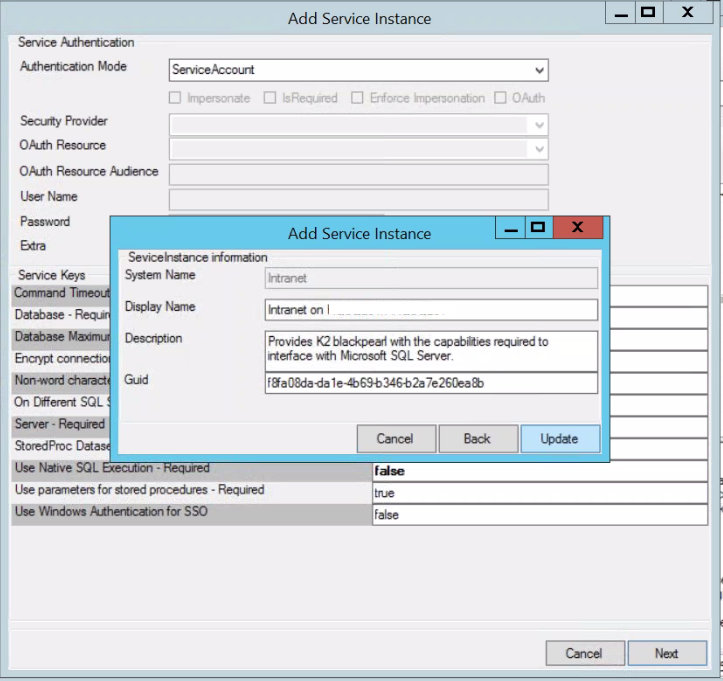
- Refresh the affected SmartObject > Category
- Reload the view and the picker control displays the desired results.


