License Error when accessing K2 Designer
kbt134153
PRODUCTIssue
When accessing K2 Designer, a license error is displayed to the user.Symptoms
The following error message is shown:
"The server is not licensed (MachineName: [Machine Name], MachineCode: [Machine Code])"
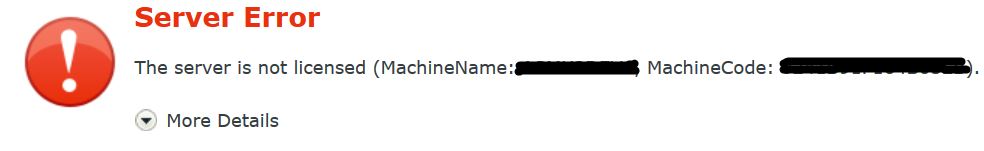
Troubleshooting Steps
Please check the following:
1. Verify if the K2 Smartforms license applied has indeed expired. You may check the expiry date of each license from K2 Workspace (Management Console > [Server] > License Management > Licensing).
2. Does the machine code in the error message match the system key for the license key requested for?
a. Run the K2 SmartForms setup manager and select the 'Configure K2 smartforms' option.
b. On the License Configuration screen, check if the System Key specified matches the System key that you have input when requesting for a new License Key (under Software License Details).
If they differ, this indicates that the System Key for the License Key is incorrect. In the case of this customer, they had input the System key as "DEVELOPMENT SER1" which is incorrect which caused the error to display.
To fix the issue due to a mis-match of system keys, kindly request a new license for the correct System Key.


