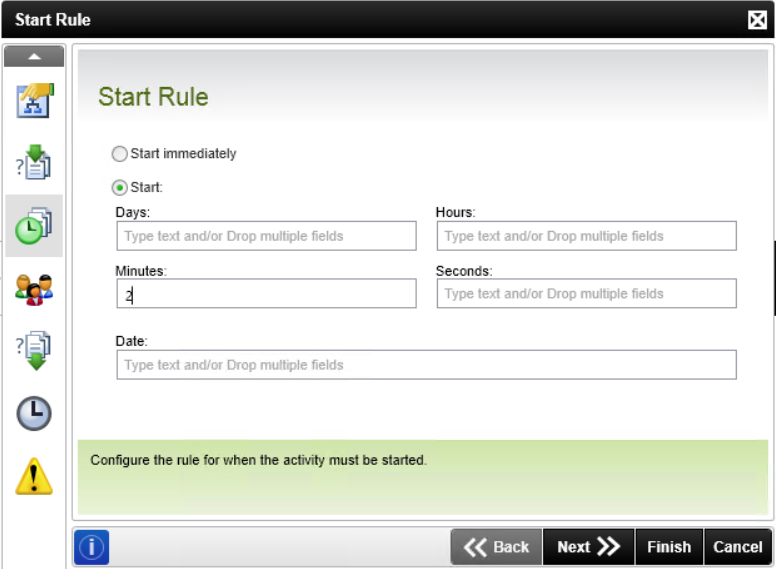Get Approver after redirecting a Task
kbt134224
PRODUCTObjective
Retrieve the actual actioner of a worklist item by executing the Activity Instance Destination SmartObject.Before You Begin
How-to Steps
1. Create a process data field that will store the value of the Activity Instance ID of the activity containing the client event.
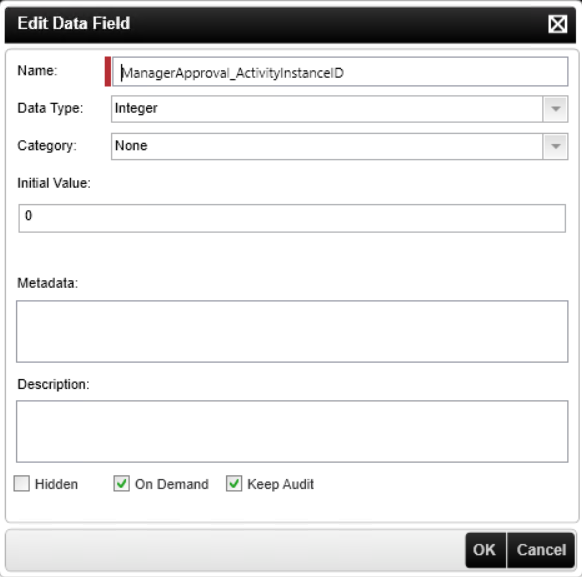
2. On the activity where the client event is, add a Data Event at the bottom to transfer the Activity Instance ID to the process data field created in (1).
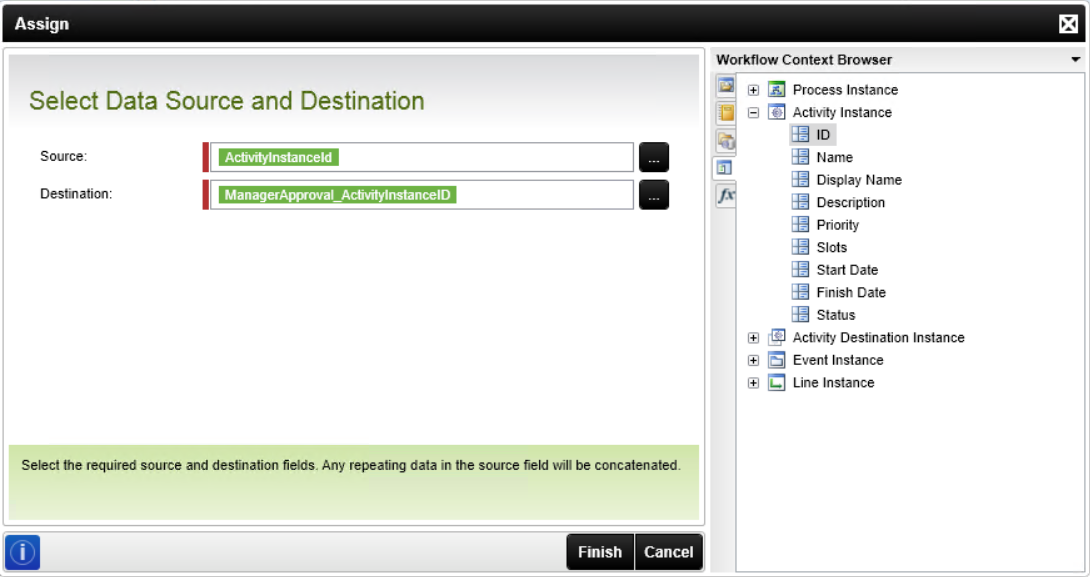
3. Add a succeeding activity and place the SmartObject Event that will call the Activity Instance Destination SmartObject.
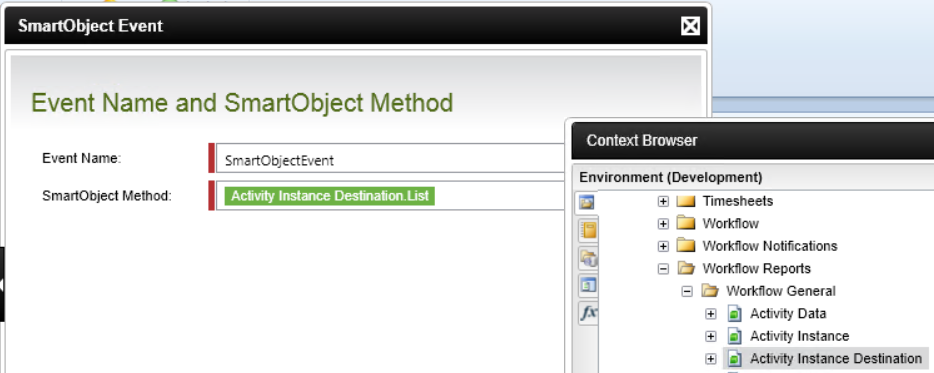
4. Map the following values to the input parameters below:
Process Instance ID = Object Browser > Process Instance ID
Activity Instance ID = process data field created in (1)
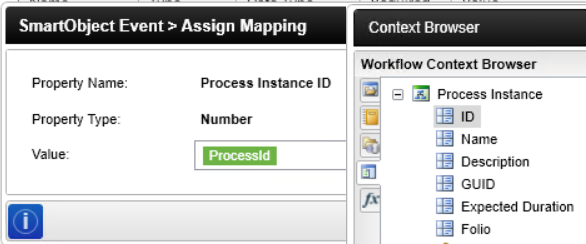

Get the Destination property returned to retrieve the actual actioner of the task.
5. Configure the Start Rule of the activity to take into account the time it would take for the tables inside the K2 database to be updated, to retrieve the correct results.