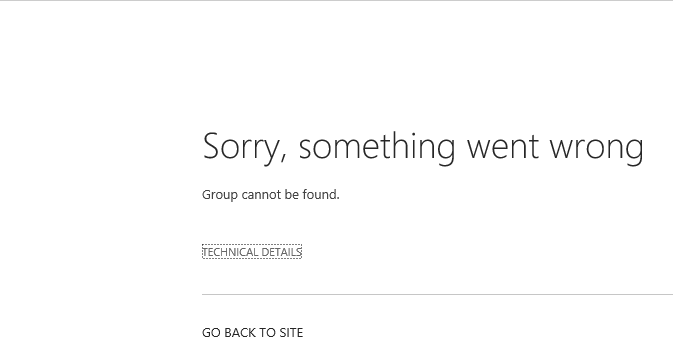Thread 1: Exception of type 'SourceCode.SmartObjects.Client.SmartObjectException' appears.
kbt134855
PRODUCTIssue
When attempting to launch the 'K2 Application' in a list/library, the following error appears:
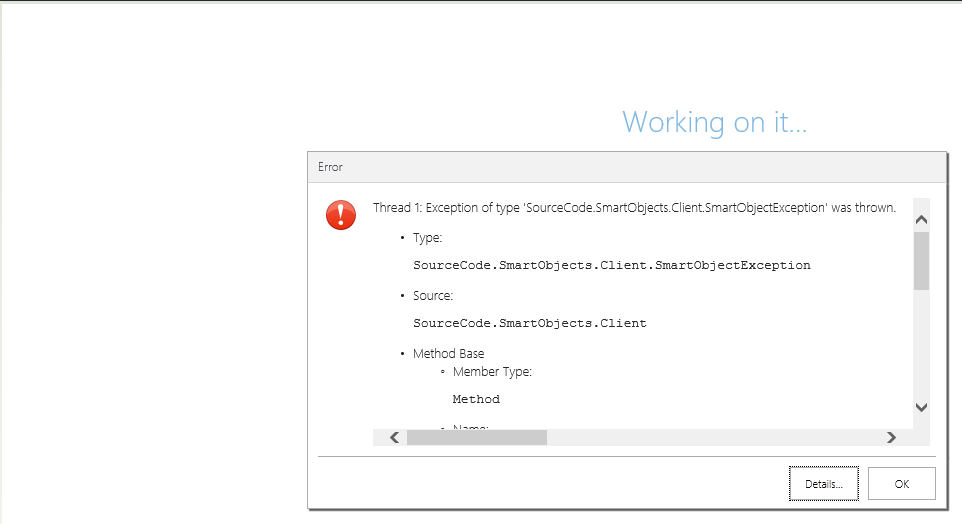
Error
"Thread 1: Exception of type 'SourceCode.SmartObjects.Client.SmartObjectException' appears.
• Type:
SourceCode.SmartObjects.Client.SmartObjectException
• Source:
SourceCode.SmartObjects.Client
• Method Base
o Member Type:
Method
o Name:
ExecuteScalar
o Module
Scope Name:
SourceCode.SmartObjects.Client.dll
o Declaring Type
Full Name:
SourceCode.SmartObjects.Client.SmartObjectClientServer
• Stack Trace:at SourceCode.SmartObjects.Client.SmartObjectClientServer.ExecuteScalar(SmartObject smartObject, DataTable inputTable) at SourceCode.Forms.AppFramework.FormRuntime.SmartObjectExecution(BrokerSmartObject brokerSmo, SmartObjectBrokerMetaData brokerMetaData, Boolean outputDependencies, SmartObjectClientServer smoClientServer, Queue`1 soInstances) at SourceCode.Forms.AppFramework.FormRuntime.WorkXmlToApi(BrokerPackageCollection packages, SmartObjectClientServer smoClientServer) at SourceCode.Forms.AppFramework.FormRuntime.WorkXmlToApi(Stream input, Stream output) at SourceCode.Forms.Runtime.AJAXCall.ProcessRequestInternal(HttpContext context)"
Symptoms
Launching the K2 application in other sites works for the same user.
From internal logging, an error indicates that a group could not be found.
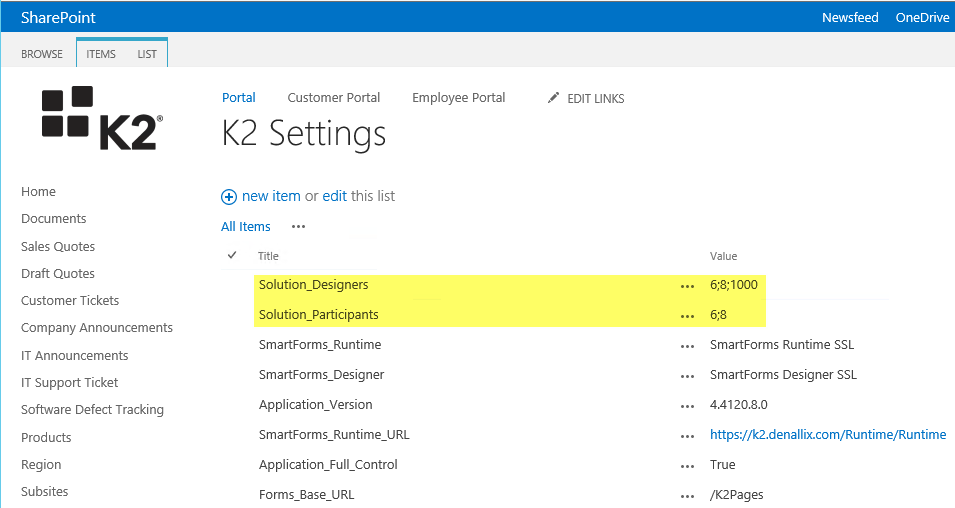
Looking at the hidden 'K2 Settings' list that exists on all sites where K2 Appit is activated to, it was determined that there was an invalid group ID in the 'Solution_Designers' and 'Solution_Participants' list item.
The hidden 'K2 Settings' list can be viewed by appending 'Lists/K2 Settings' to the end of the site URL. i.e.
https://portal.denallix.com/sites/HR/Lists/K2 Settings
To determine if the group is valid or not, one can pass the group ID into the SharePoint people.aspx page. i.e.
An invalid group ID will return the following page: