Unable to send out client event notifications
kbt138565
PRODUCTK2 blackpearl
TAGSK2 Notification Event
Microsoft Exchange
This article was created in response to a support issue logged with K2. The content may include typographical errors and may be revised at any time without notice. This article is not considered official documentation for K2 software and is provided "as is" with no warranties.
LEGACY/ARCHIVED CONTENT
This article has been archived, and/or refers to legacy products, components or features. The content in this article is offered "as is" and will no longer be updated. Archived content is provided for reference purposes only. This content does not infer that the product, component or feature is supported, or that the product, component or feature will continue to function as described herein.
Issue
Client event notifications are not sent out and an error message appears.Symptoms
The following error is logged when the issue occurs:"Error","MessageBus","61012","ConnectionError","ExchangeWebServicesOrigin","61012 Exception from message source xxx@yyy.com: System.Net.WebException: The underlying connection was closed: Could not establish trust relationship for the SSL/TLS secure channel. ---> System.Security.Authentication.AuthenticationException: The remote certificate is invalid according to the validation procedure.
Troubleshooting Steps
These steps are applicable to K2 environments integrated with Exchange On-Premise.
- Open the Connection String Editor in [K2 blackpearlHost ServerBin]:
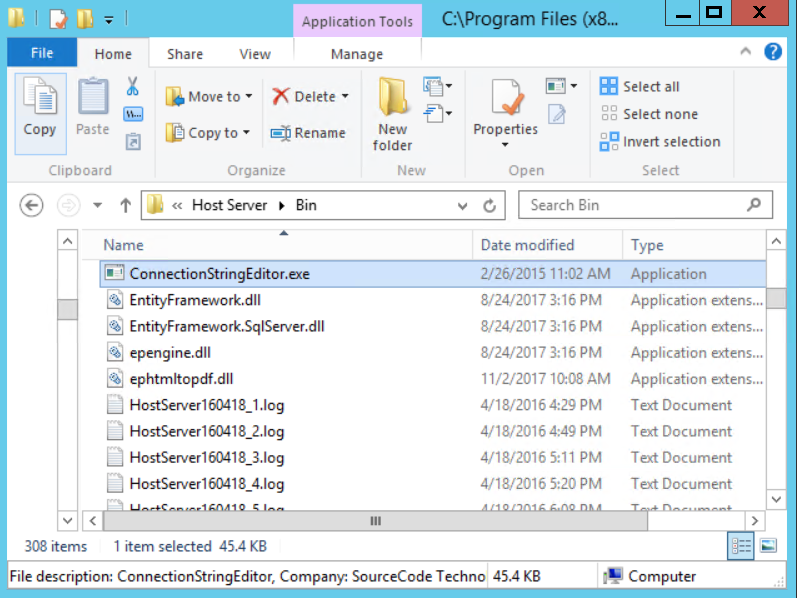
- Choose any of the EWS Exchange connection strings on the left panel:
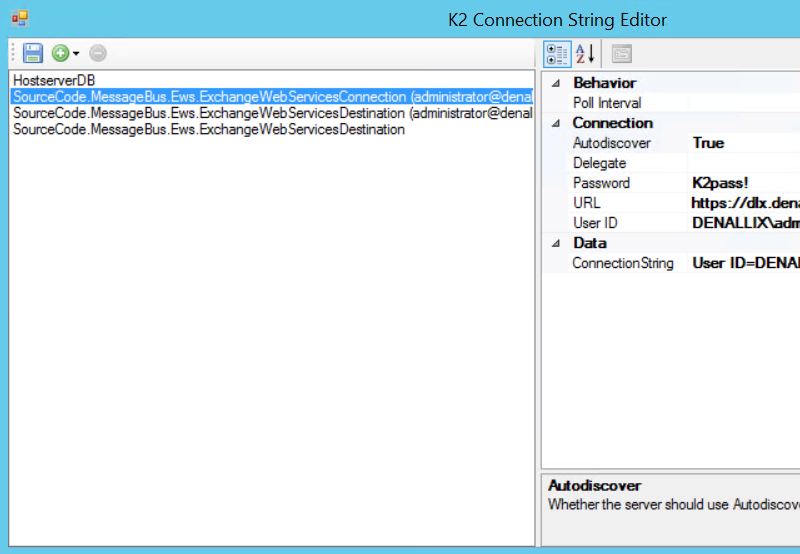
- On the right panel, copy the value of the URL Connection String Property:
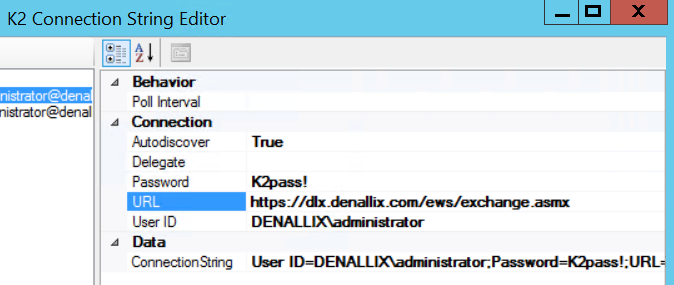
- Open this URL on the browser and ensure that there are no certificate errors or warnings:
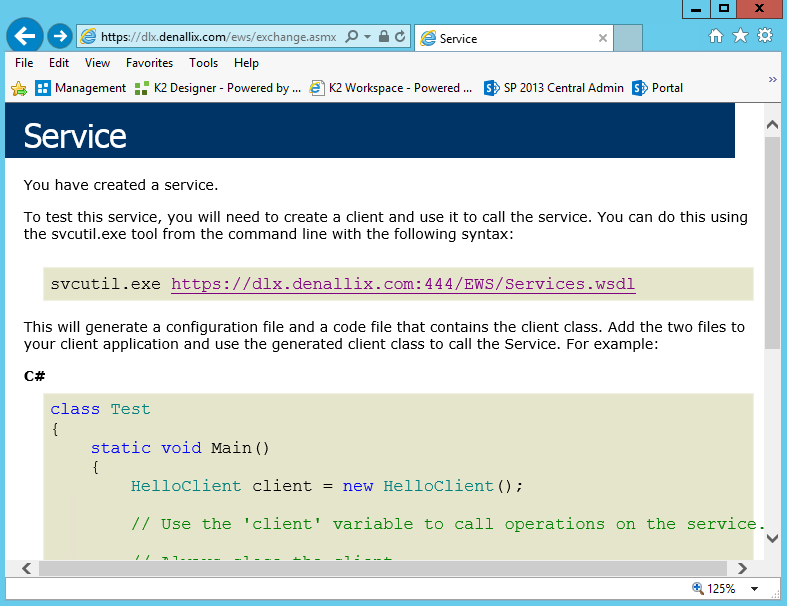
- If any errors appear, please raise this with your Exchange Server admin.



