Clicking on K2 App from Site contents shows poorly rendered page
kbt138703
PRODUCTIssue
For the purpose of explanation in this KB we'll use the following App catalog URL as an example:
https://portal.denallix.com:100/sites/AppCatalog
Selecting the K2 for SharePoint App from site contents on that App catalog site will display a page that looks similar to the following:
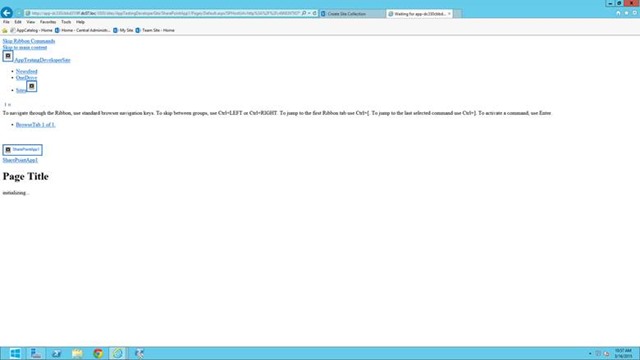
Symptoms
- You have just recently configured K2 for SharePoint within your environment or within a brand new web application on Sharepoint.
- The App has been successfully added to the App catalog "Apps for SharePoint" location.
- The App has been added to site contents on the App Catalog site with no issues.
- Other site collections might not give this same behavior within their App catalogs.
- When looking into the browser console there are errors similar to "RegisterSOD is undefined" on loading this page.
- You have tried with SharePoint Farm admin or Tenant Admin.
- Make sure that the current account has site collection Administrator on the App catalog.
- The Browser cache has been completely cleared, but the behavior still remains.
Resolution
This behavior has been resolved after ensuring that the current site where our App catalog sits has a root site collection created. Upon further investigation it was seen that the App catalog site did not have a root site collection created on this web application. So there was no site similar to the following created:
https://portal.denallix.com:100/
1) Go to Central Administration > Application Management > Create Site Collections.
2) Within this wizard specify a Title for the site. A URL with managed path was not filled out as you need to create the root site collection that does not use a managed path. Also, grant the Primary and Secondary Site Collection Administrator with the necessary accounts.
3) After the site collection was created, go to the App catalog URL and you should see the proper page load when hitting the K2 App from site contents.
For more information on this behavior refer to the following article where this behavior has been seen outside of K2 with other 3rd party apps:


