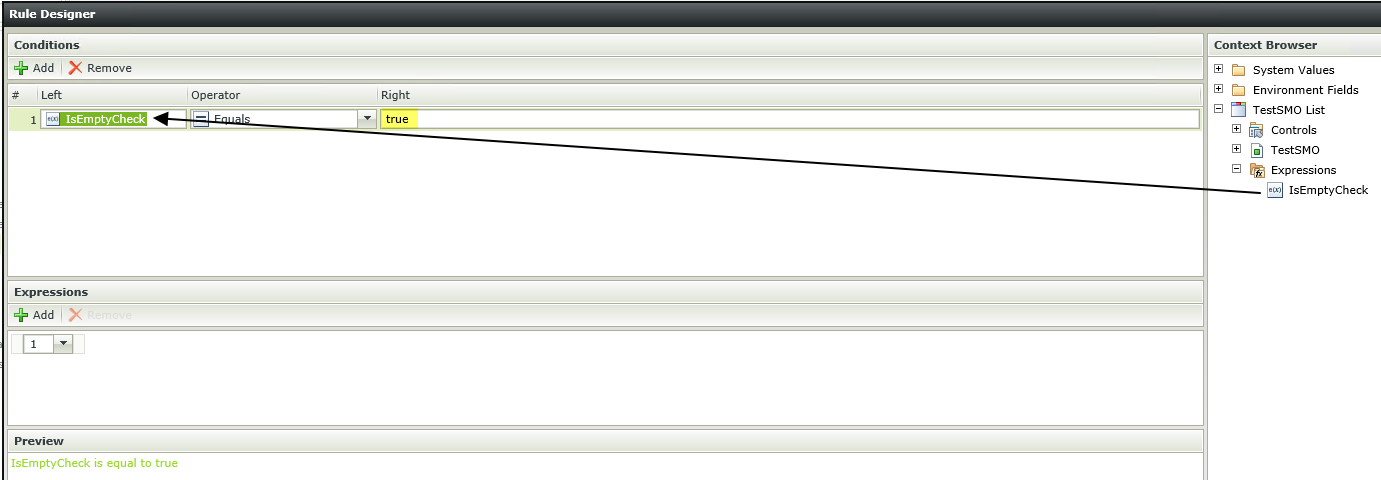Using the 'Is Empty' operator in a SmartForms advanced condition against a SmartObject 'Number' property does not work
kbt139076
PRODUCTObjective
When using a SmartForms advanced condition within a 'For each item in a List view' loop to target only certain rows within a List View, the 'Is Empty' operator works with a 'Text' SmartObject property, but does not work with a 'Number' property.
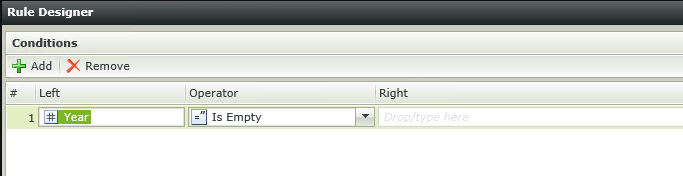
Number property does not work.
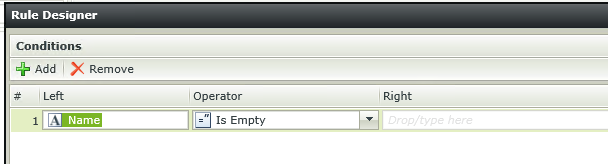
Before You Begin
The "For each item in a List view" implementation is similar to the post below; however an advanced condition is used to target only certain rows of the list view:
http://community.k2.com/t5/K2-blackpearl/For-Each-Loop-of-Rows-in-a-List-View/td-p/85122
How-to Steps
Implementation A:
1. If this 'Number' SmartObject property does not and will not contain '0' in the rows returned; the advanced condition of if 'Number' Property Equals 0 can be used to check for blank/empty/null values.
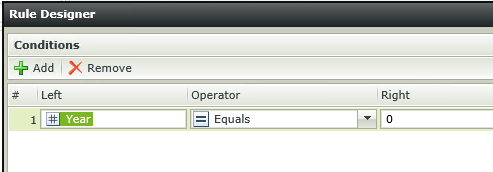
Implementation B:
1. If this 'Number' SmartObject property does or will contain '0' in the rows returned; a hidden data label with an expression 'Text > Is Blank([SmartObjectNumberProperty])' can be used to check for blank/empty/null values.
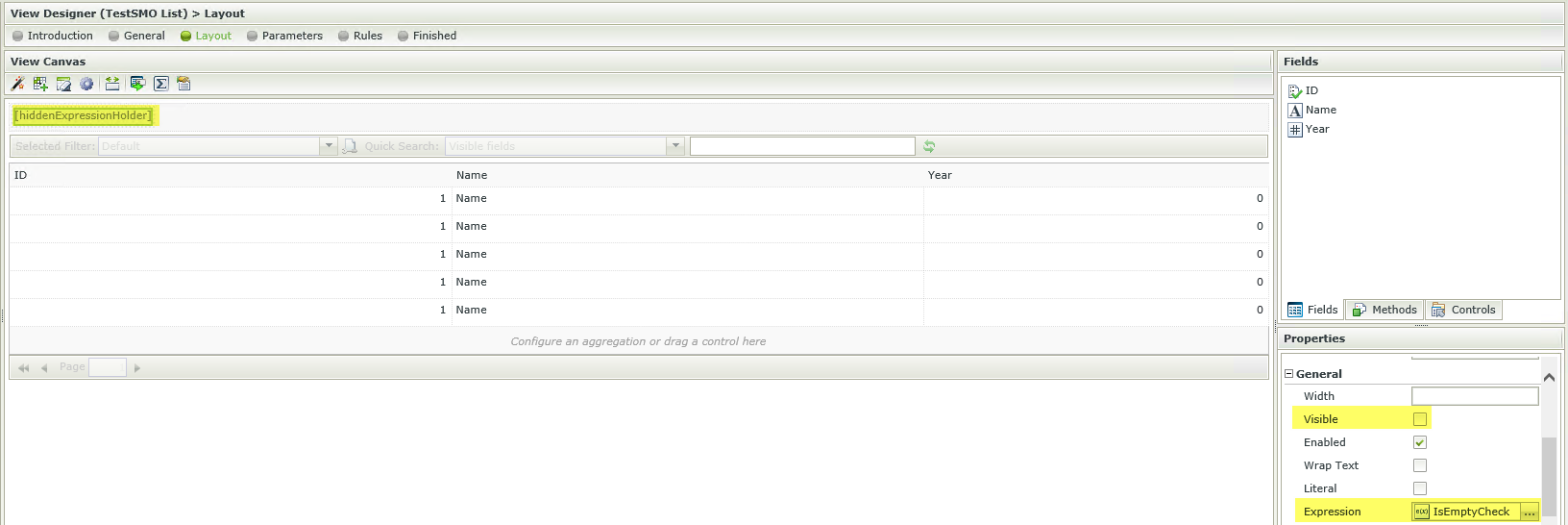
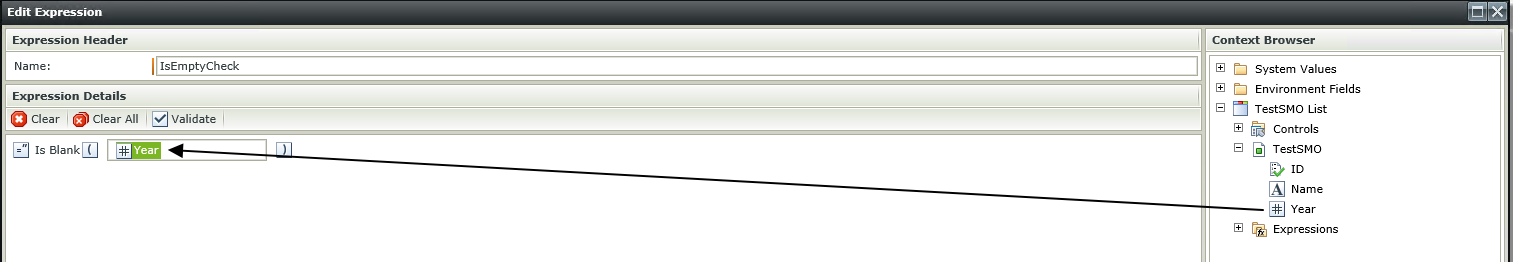
2. If it is blank/empty/null, this expression will return 'true'; as such during the configuration of the advanced condition, can be configured such that [IsEmptyCheck] Equals 'true'.