After restoring K2 database backup, K2 Blackpearl Setup Manager freezes at database configuration step
kbt141450
PRODUCTIssue
After restoring a copy of the K2 database backup, when attempting to reconfigure K2 Blackpearl, the Setup Manager freezes at configuring the K2 database, and no progress is made after a long period of time.
Symptoms
- If the restored K2 database is from another K2 environment, the Setup Manager will display a status indicating it is waiting for the K2 server on another environment.
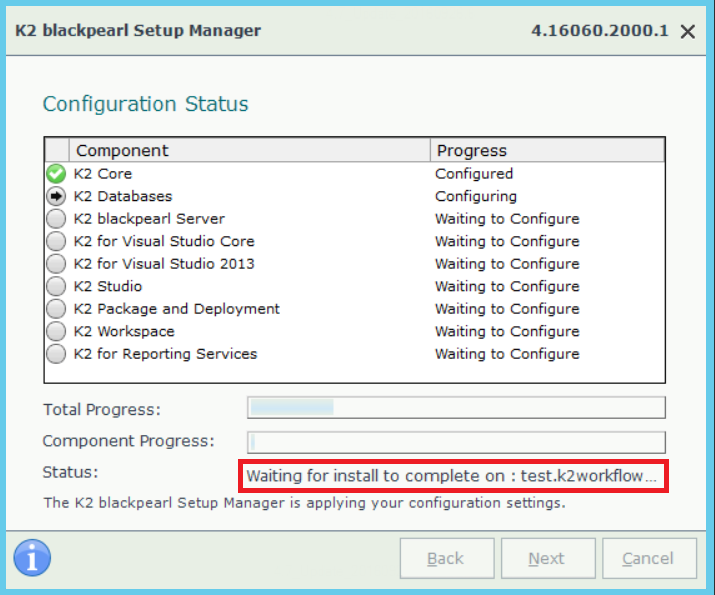
- The last few entries in the InstallerTrace log show that the Setup Manger detects that the K2 database is "busy", and is waiting for server to free up the database.
The InstallerTrace log can be found in C:Users[account used to run Setup Manager]AppDataLocalTempK2 Setup Log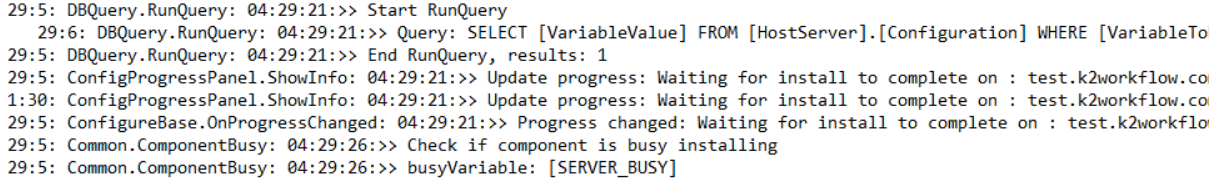
Troubleshooting Steps
- If the K2 Blackpearl Setup Manager is still stuck at the K2 database configuration step, please close it. If you are unable to do so, you can use the Windows Task Manager to end the 'K2 Setup Manager' process.
- Run the following query on your K2 database:
SELECT *
FROM [HostServer].[Configuration]
WHERE [VariableToken] = '[SERVER_BUSY]'
- If the value in VariableValue is showing the K2 server's hostname from another environment, run the following query to remove it:
Before making any changes to the K2 database, please make sure to create a backup of your K2 database if you have not done so.UPDATE [HostServer].[Configuration]
SET [VariableValue] = ''
WHERE [VariableToken] = '[SERVER_BUSY]'
- After that, run the Setup Manager again. This should resolve the issue.


