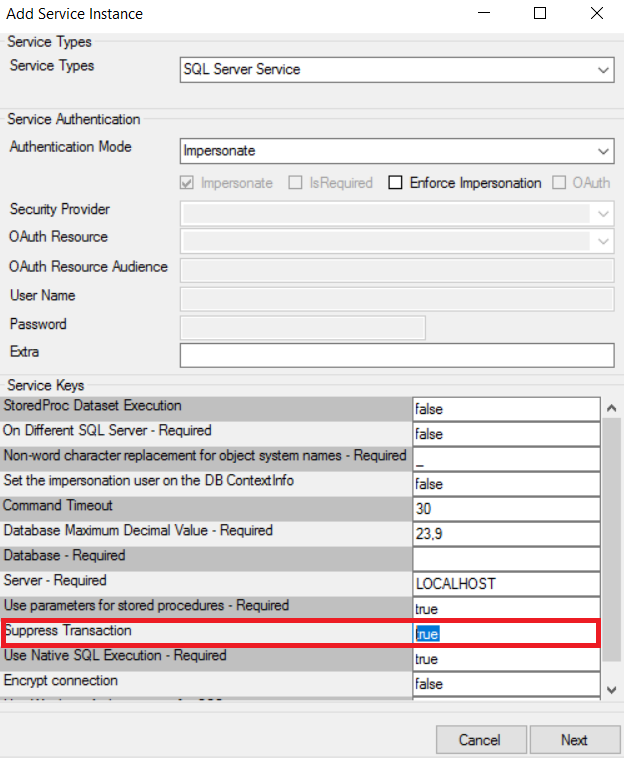Execution Timeout expired when executing Stored Procedure
kbt142325
PRODUCTK2 blackpearl 4.7
BASED ONK2 blackpearl 4.7
This article was created in response to a support issue logged with K2. The content may include typographical errors and may be revised at any time without notice. This article is not considered official documentation for K2 software and is provided "as is" with no warranties.
LEGACY/ARCHIVED CONTENT
This article has been archived, and/or refers to legacy products, components or features. The content in this article is offered "as is" and will no longer be updated. Archived content is provided for reference purposes only. This content does not infer that the product, component or feature is supported, or that the product, component or feature will continue to function as described herein.
Issue
When trying to execute certain complex stored procedures via SmartObject, a timeout expired error is returned. This did not occur in previous versions of K2.Symptoms
The following options were tried to resolve this issue:
- Extended the SQL service instance's Command Timeout, but still getting the same error
- Extended commandtimeout in K2HostServer.exe.config, but still getting the same error
- The actual stored procedure is able to execute within SQL server and completes within the timeout configured above
- No such error were observed before upgrading to 4.7
- On 4.7 without any CU and FP applied, you may get a SQL transaction cannot be used error
- After applying 4.7 May CU and FP1, the SmartObject may work again
- After applying 4.7 Nov CU, the SmartObject will start returning the timeout expired error
Resolution
In the SQL service instance, set the "Suppress Transaction" property to "true" to resolve this issue.