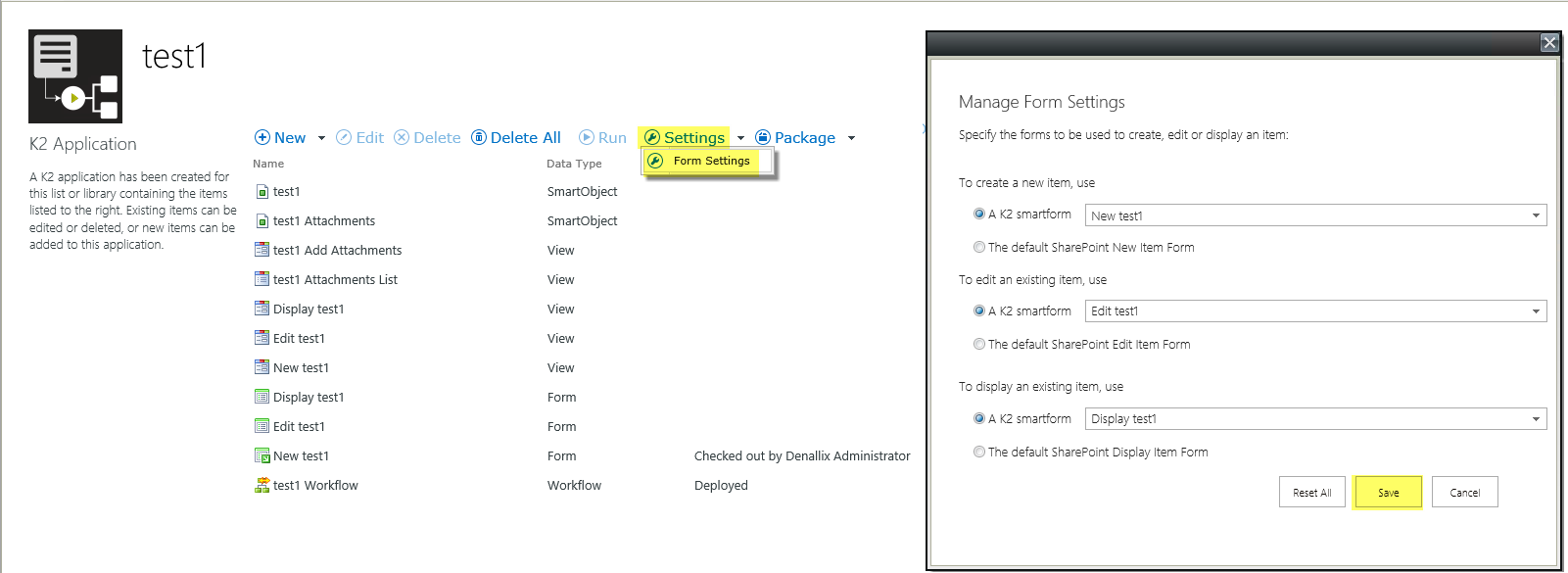HTTP 404 error when attempting to Add, Edit, or Display a SharePoint List Item
Issue
When attempting to Add, Edit or Display a SharePoint List Item; a HTTP error 404 appears. This issue was only specific to a certain list of this site; other lists/libraries of the same site are working corrrectly.Symptoms
The following URL was failing:
It was determined that the correct URL to this form should be:
https://k2.denallix.com/Runtime/Runtime/Form/Displayportal__denallix__com__Lists__TaskListItemForm
The binding for the K2 Runtime site URL was pointed toward an older binding which was no longer valid (K2.something.denallix.com); instead of the currently valid one (k2.denallix.com).
The value in the hidden 'K2 Settings' list for this site is correct.
Resolution
To resolve this issue, navigate to [K2 Application > Settings > Form Settings] for this list and perform the 'Save' option. This will update the appropriate URLs to the currently correct bindings.