"An item with the same key has already been added" error on K2 Designer
kbt145794
PRODUCTIssue
The following error appears when logging into the K2 Designer site:
"An item with the same key has already been added"
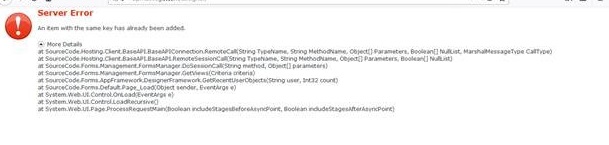
Symptoms
- The issue is caused by a certain View and/or Form that was checked out for editing.
- Only the user who checked out the View and/or Form encounters the error. Other users are able to access K2 Designer without issues.
Troubleshooting Steps
If you know which View and/or Form you were editing prior to receiving the error, you will need to undo check out the View and/or Form from the K2 database.
Please contact K2 Support for further assistance on resolving the issue.


