Unable to send email notifications with Exchange
kbt146112
PRODUCTIssue
Unable to send email notifications with Exchange. Errors were found on the Window event errors logs as below:
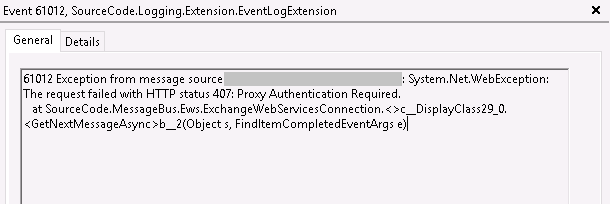
Symptoms
After checking all the connection strings on the ConnectionStringEditor.exe the same error still appeared. The K2 host server file showed the error below:
"7243554","2018-04-25 10:06:08","Error","General","1","GeneralErrorMessage","EwsMessageDestination","1 Could not send message 'ITF001-Account Request(Add)[#102]-Department Head Approval': Microsoft.Exchange.WebServices.Data.ServiceRequestException: The request failed. The remote server returned an error: (407) Proxy Authentication Required. ---> System.Net.WebException: The remote server returned an error: (407) Proxy Authentication Required.
at System.Net.HttpWebRequest.GetResponse()
at Microsoft.Exchange.WebServices.Data.EwsHttpWebRequest.Microsoft.Exchange.WebServices.Data.IEwsHttpWebRequest.GetResponse()
at Microsoft.Exchange.WebServices.Data.ServiceRequestBase.GetEwsHttpWebResponse(IEwsHttpWebRequest request)
--- End of inner exception stack trace ---
at Microsoft.Exchange.WebServices.Data.ServiceRequestBase.GetEwsHttpWebResponse(IEwsHttpWebRequest request)
at Microsoft.Exchange.WebServices.Data.ServiceRequestBase.ValidateAndEmitRequest(IEwsHttpWebRequest& request)
at Microsoft.Exchange.WebServices.Data.MultiResponseServiceRequest`1.Execute()
at Microsoft.Exchange.WebServices.Data.ExchangeService.InternalCreateItems(IEnumerable`1 items, FolderId parentFolderId, Nullable`1 messageDisposition, Nullable`1 sendInvitationsMode, ServiceErrorHandling errorHandling)
at Microsoft.Exchange.WebServices.Data.Item.InternalCreate(FolderId parentFolderId, Nullable`1 messageDisposition, Nullable`1 sendInvitationsMode)
at Microsoft.Exchange.WebServices.Data.EmailMessage.InternalSend(FolderId parentFolderId, MessageDisposition messageDisposition)
at SourceCode.MessageBus.Ews.Destination.EwsMessageDestination.SendMessage(ExchangeService service, String title, MessageExtendedInformation extended, IEnumerable`1 attachments, MessageBodyReader[] messageBodies)
at SourceCode.MessageBus.Ews.Destination.EwsMessageDestination.Send(String title, MessageExtendedInformation extended, IEnumerable`1 attachments, MessageBodyReader[] messageBodies)","anonymous","0.0.0.0","BATHL2KS04:D:Program Files (x86)K2 blackpearlHost ServerBin","7243554","621d1c0939b049198caa13277b47f44f",""
Troubleshooting Steps
To resolve this error, please do the following:
- Made sure the proxy settings are disabled for the K2Service account.
1. Disable using proxies and retry.
2. Disable the proxy altogether for the K2 service account then retry.
- In Internet Explorer > Tools > Internet Options > Connections > LAN Settings, please make sure that the "Automatically Detect Settings" box is ticked.
- Please verify that the "Bypass Proxy server for local addresses" box is ticked.


