HTML 5 Designer - Worklist Item Link Disappears / Reappears
kbt146281
PRODUCTIssue
While designing the Worklist Item Link Disappears then Reappears.Symptoms
While designing you might end up in a situation where you want to use the worklist item link from the context menu but it is missing.
It only occurs if you have multiple Task Events with custom Notifications configured. The error happens when you're clicking between Task steps.
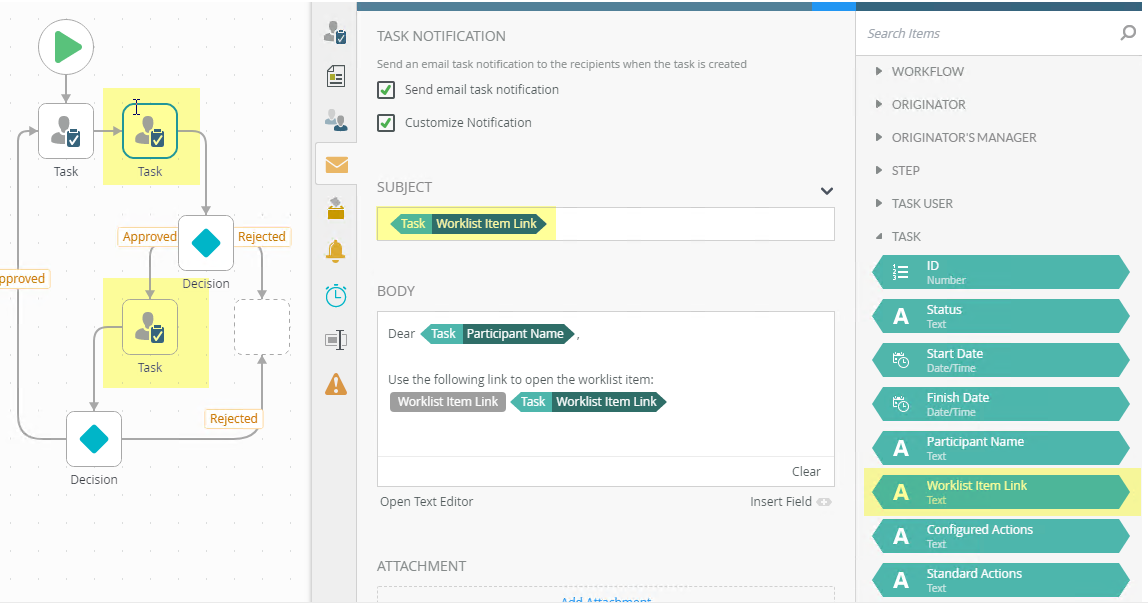
Resolution
This is a known issue in K2 Cloud and K2 Five and will be fixed in the next release.
As a workaround: You can get the Field back by selecting another Tab on the Config panel (example "Reminders") and then going back. This causes the Context Browser to refresh.


