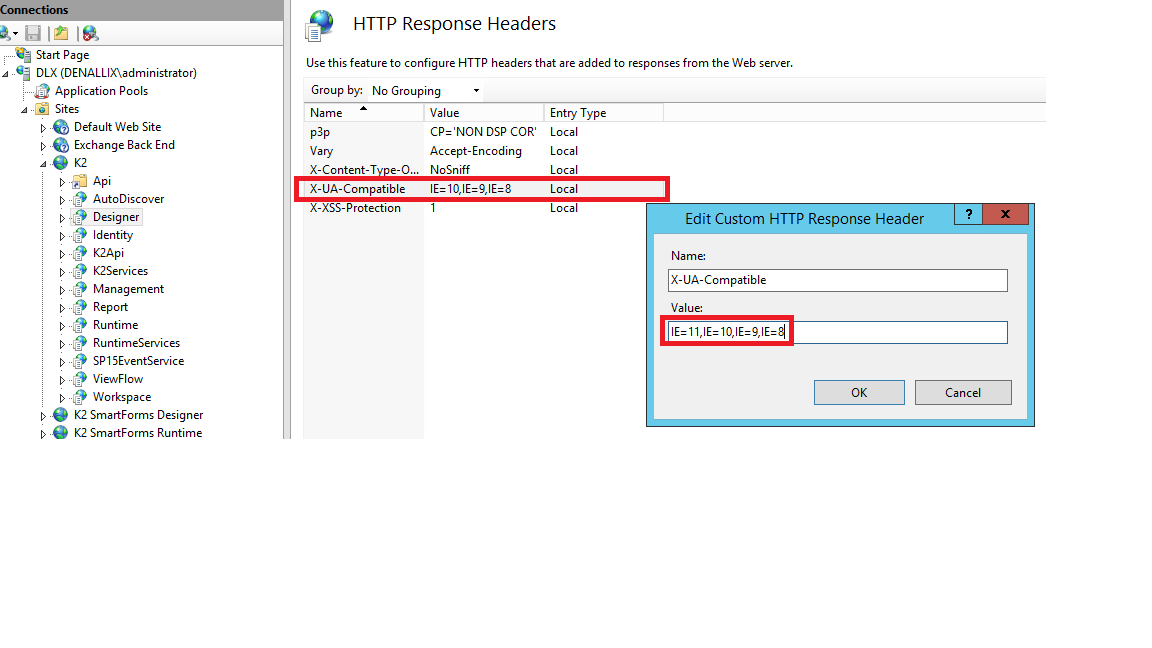Unable to configure filter for a worklist control on K2 Designer in IE 11
kbt146548
PRODUCTIssue
You are unable to click on anything on the Filter and Sorting Options screen for a worklist control on K2 Designer when it is loaded in IE 11.
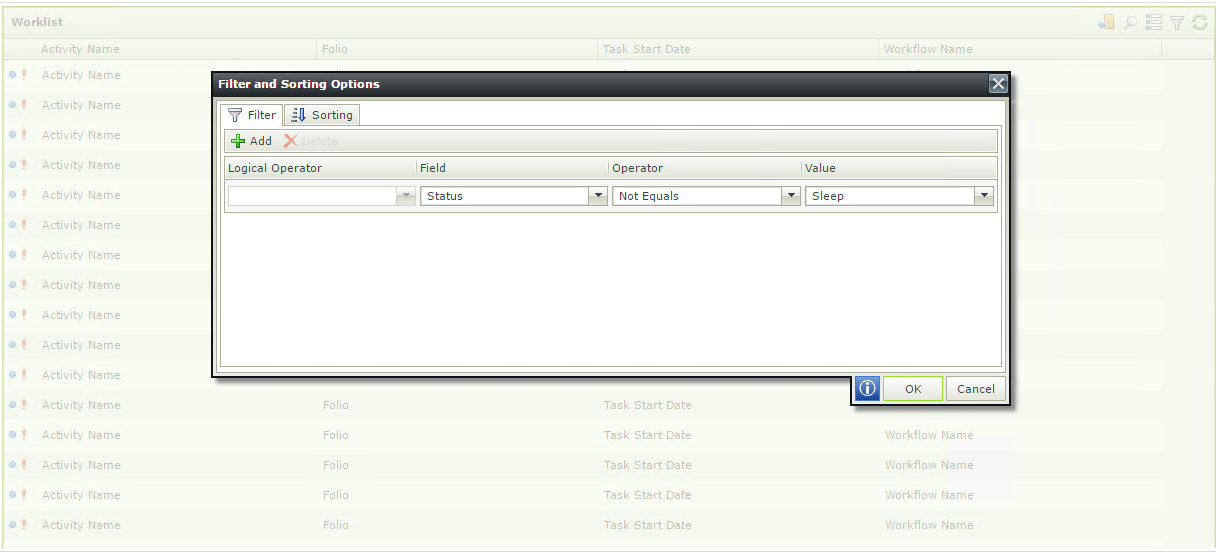
Symptoms
Using F12 Developer Tools, it was determined that Document Mode 10 was being set on load.
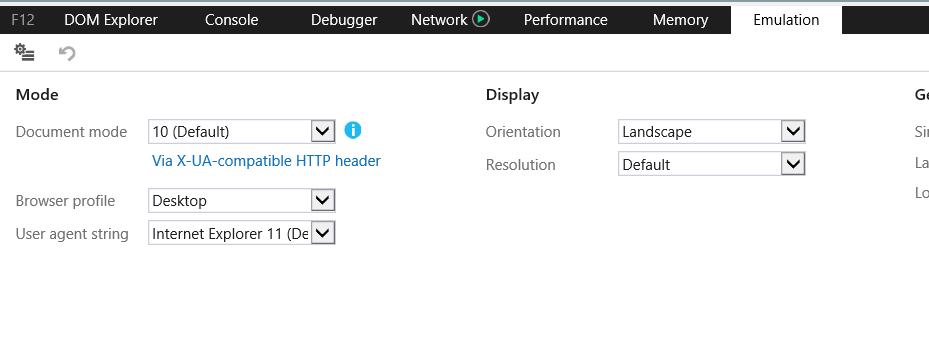
Troubleshooting Steps
Kindly follow the steps below to set Document Mode 11 as the default.
1. Open IIS manager and navigate to the K2 site > Designer > HTTP Response Headers.
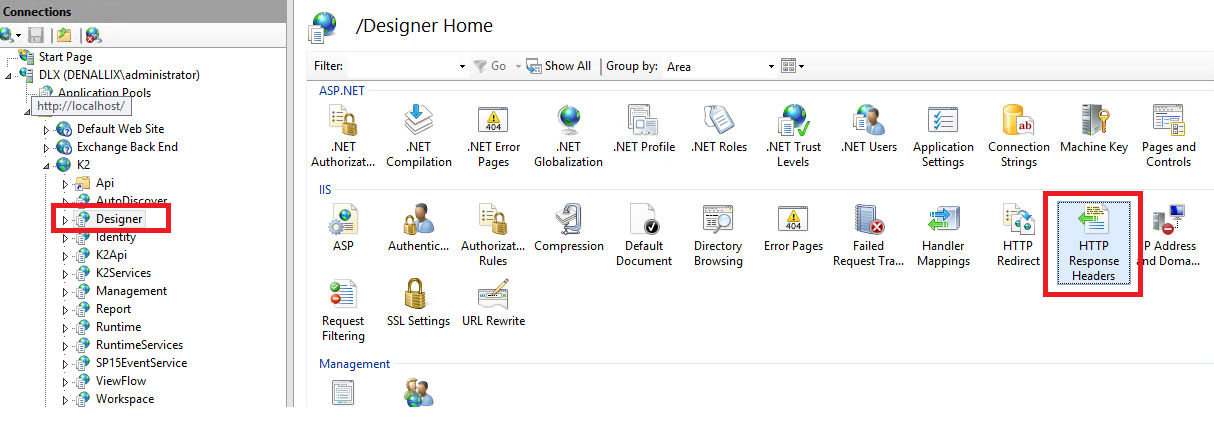
2. Edit the 'X-UA-Compatible' HTTP Response Header and add in 'IE=11'.