K2 Five Language Pack fails with error: "Target did not complete successfully: German - Site - Globalization"
kbt146885
PRODUCTIssue
When running the below command on the silent installer of the K2 Language Pack:
SourceCode.SetupManager.exe /NoUI /silentlang de
It will fail with the error in command line:
"Execute AppCmd.exe with arguments: set config "[K2SITENAME]" /section:globalization /uiculture:de
Process Output: ERROR ( message:Cannot find SITE object with identifier "[K2SITENAME]". )
Done executing AppCmd.exe. Success: False Target did not complete successfully: German - Site - Globalization"
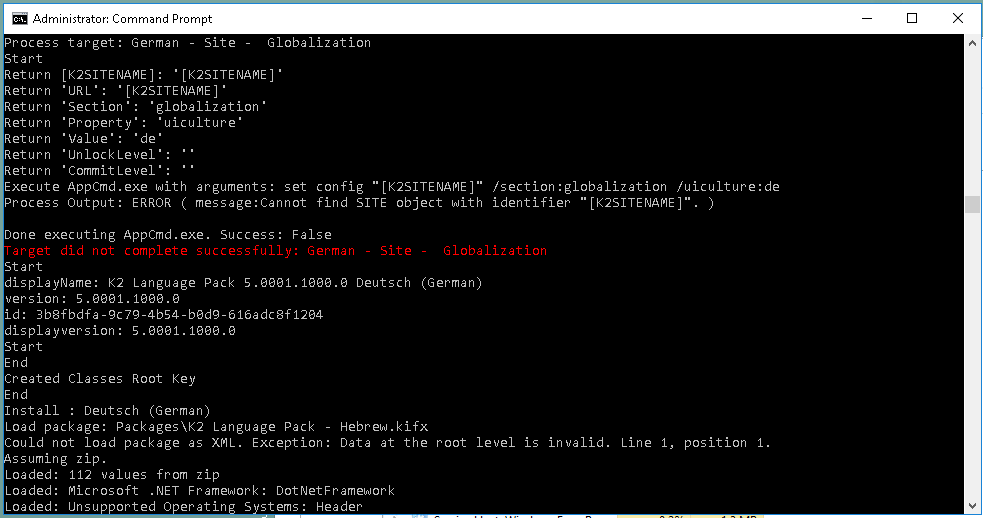
Symptoms
The language pack will only install some components on K2 Smartforms, which results in all the functions not working as expected.Resolution
This was noted as a known issue in the K2 Language Pack silent installer and will be corrected in a future release of K2.
As a workaround, please install the language pack with the GUI on the environment and not the silent installer, as the silent installer has the known issue.


