Error appears after adding another domain to SmartForms: "Logon failure: the user has not been granted the requested logon type at this computer"
kbt147014
PRODUCTIssue
After adding another domain to SmartForms, users from the newly added domain is unable to logon to K2. They experience the following error:
"Logon failure: the user has not been granted the requested logon type at this computer"
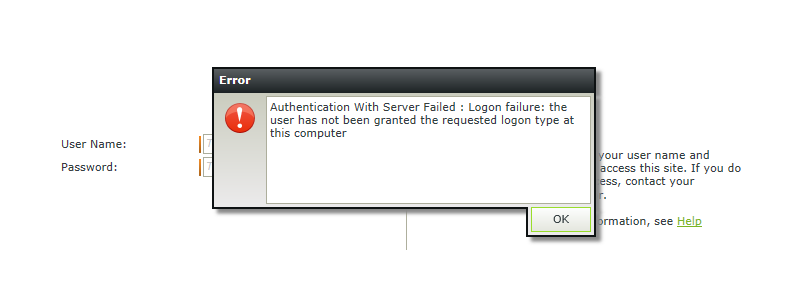
Symptoms
- This error only affects users from the newly added domain.
- We have verified that K2 is able to query the new domain by using UMUser SmartObject to retrieve user details from that domain.
Troubleshooting Steps
To resolve this issue, access the server that is hosting SmartForms Runtime, and do the following:
- In Windows Start, go to Administrative Tools, and open Local Security Policy.
- Expand Local Policies, and select User Rights Assignment.
- Double-click on 'Access this computer from the Network', and add the Domain Users group from the new domain (eg. ContosoDomain Users).
- Click OK when done.
- Double-click on 'Log on as a batch job', and add the Domain Users group from the new domain.
- Click OK when done.


