K2 Workspace (Legacy) page does not load and remains a blank white screen
kbt147519
PRODUCTIssue
When opening up the Legacy K2 Workspace Site, the page does not load and only a blank white screen is displayed.
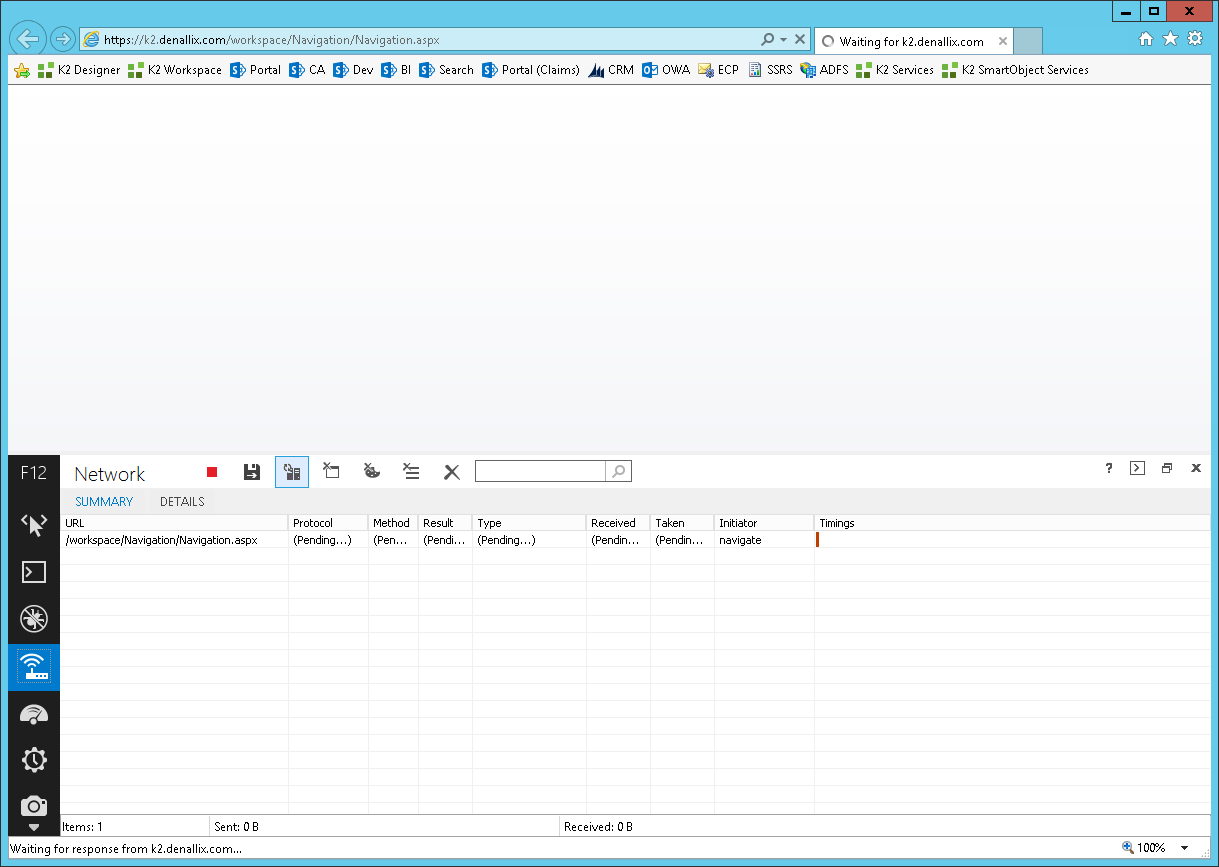
Symptoms
When the issue is encountered and the Browser F12 Console - Network Log is monitored, an outgoing request to /Workspace/Navigation/Navigation.aspx is observed. The Request remains on a status of (Pending...)
No further messages or errors are logged.
Troubleshooting Steps
The issue can be caused by an unsuccessful attempt by the Workspace Site to connect to the LDAP server.
A possible resolution to the issue, is to make the following configuration changes to the Workspace web.config file:
- Go to the [Program Files]K2 blackpearlWorkspaceSite folder
- Open the web.config file in a Text Editor
- Search for the <connectionStrings> section
- Modify the connectionString by adding the port Number: <add name="ADConnectionString" connectionString=LDAP://fulldomainname /> becomes <add name="ADConnectionString" connectionString=LDAP://fulldomainname:389 />
- Save the web.config and access the Workspace Site again.
Please also refer to the following KB Article regarding Trusted Site and Compatibility View Settings related to K2 Workspace and Internet Explorer 11: https://help.k2.com/kb001578.


