HTML5 Designer: Workflow Deployment error due to Special Character on Sharepoint List column
kbt148427
PRODUCTIssue
In a scenario where you have one of the following special characters in a Reference " /:*/<>|." HTML5 Designer deployment will fail and show an error message:
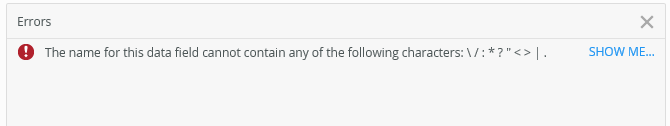
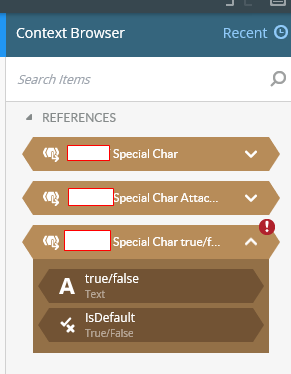
Symptoms
You are unable to deploy a workflow that contains references with special characters " /:*/<>|."Resolution
This is an HTML5 Designer specific bug and will be addressed in a future release.
Workarounds:
1) Rename the list and remove the special characters, then regenerate the SmartObjects.
2) If the Reference with the error is not needed in the Design you can delete the Reference from the Designer.
3) In Designer, find the Reference that is marked with a ALM tag (Explanation), right-click the Reference and rename by removing the special character.
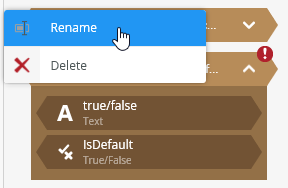
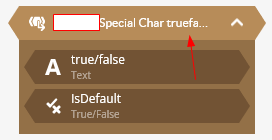
Also note the following KB: https://help.k2.com/kb000299


